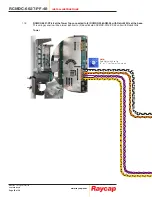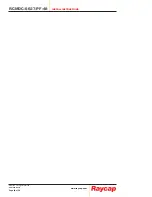www.raycap.com
©Raycap • All rights reserved
320-1204 Rev.E
Page 25 of 38
INSTALL INSTRUCTIONS
RCMDC-6627-PF-48
Installing Hybrid Cable-Fiber (Out)
13.1
Feed cables through gland assembly.
13.2
Remove plugs in fiber connectors that
will be used – To avoid contamination,
do not remove any plugs until fiber is
immediately ready to be installed.
Example: pull one plug, plug in fiber,
then do the next one, repeat.
Note: Always keep un-used
connectors plugged.
13.3
Connect the cables into the fiber
connection bar starting with the row
closest to the back plate, and feed
through the cable guides as shown.
13.4
Connect fiber according to the
Verizon Wireless established
guide.