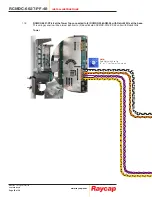RCMDC-6627-PF-48
INSTALL INSTRUCTIONS
www.raycap.com
©Raycap • All rights reserved
320-1204 Rev.E
Page 10 of 38
Installing Hybrid Jumper Cables-Power (Out)
9.1
Feed Hybrid jumpers through insert.
9.2
Feed enough of the cable to strip and
connect to power connectors.
1
7
2
8
3
9
4
10
5
11
6
12
1
7
2
8
3
9
4
10
5
11
6
12
9.3
Connect wires according to the
Verizon Wireless established
color guide.
Note:
To assist in ease of wiring, proceed
by wiring in the following order:
1st: OVP #1 and OVP #7
2nd: OVP #2 and OVP #8
3rd: OVP #3 and OVP #9
4th: OVP #4 and OVP #10
5th: OVP #5 and OVP #11
6th: OVP #6 and OVP #12
Torque:
40 in-lbs (10-6 AWG)
Jumpers 1-6 installed (Hybrid Trunk not shown for clarity)
Jumpers 1-12 installed
-48V
Return