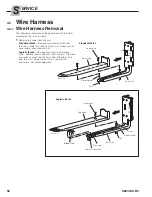41
6823346-R3
ERVICE
S
3.2-5
Weight Calibration
Weight Calibration is the third procedure of the Three Part
Calibration. This procedure uses the sample of weights to
determine the curve of how the system measures weight
based on three known weights.
If no known weights are
available, contact your local dealer or scale company to
obtain the weights.
Weight range should be as follows:
Weight 1 –
1/3 Capacity, e.g. 2,000 lb (900 kg)
Weight 2 –
2/3 Capacity, e.g. 4,000 lb (1,800 kg)
Weight 3 –
Full Capacity, e.g. 6,000 lb (2,700 kg)
CAUTION:
The iForks system tolerance can be
achieved using three known weights (0.1%). If the
handled product weight range is very consistent, 1 or 2
weight(s) is sufficient.
1
If necessary, turn on display.
2
Press and hold the "Tare" button until "CAL" appears on
the display.
NOTE:
Various screens will show on the display.
Depending on the display's software version, the amount
of time for "CAL" to appear, will vary from 20 to 30
seconds.
3
Press the "Zero" button.
Software Versions before 2.13 –
Continue to Step 6.
4
Software Versions 2.13 and newer –
"UNIT" will show.
If necessary, change the units from kg to lb by pressing
the "Total" button.
IMPORTANT:
Always calibrate with the same unit (lb
or kg) of the known weight's rated unit. Example: If
the weight is rated at 1,000 lb, the unit selected on the
display will use "lb".
FK0268.eps
2
1
3
4
Choose lb or kg