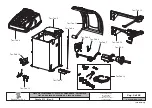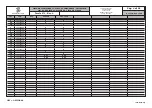INSTRUCTION, USE AND
MAINTENANCE MANUAL
GB
Page 53 of 64
21.1 Weight measurement sensors calibra-
tion
Fit a wheel of medium size, possibly balanced (Ø
=13÷14”, L = 4÷5”).
From the calibration page menu (see
Fig. 105
) press
the weight sensor calibration “F3 key”; the program
will display the following page:
Fig. 107
1
KEY
1 – Return to previous screen page (RED) (F1)
2 – Decrease wheel dimension values (YELLOW)
(F2)
3 – Select and confirm the values to be set (CEN-
TRAL)
4 – increase wheel dimension values (BLUE) (F3)
5 – Display next screen page (GREEN) (F4)
2
3
5
4
Carefully enter distance, diameter and wheel width
measurements, pressing the "CENTRE key" to select
each measurement and confirm. Select the “MINUS F2”
or “PLUS F3” key to enter the desired values.
Press the “F4 key” to continue. The program will show
the following display page:
Fig. 108
1
KEY
1 – Return to previous screen page (RED) (F1)
2 – Performs wheel spin (GREEN) (F4)
2
As shown in
Fig. 108
, press the “F4 key” to perform
a wheel spin without adding weights.
After making the spin, the program will show
Fig. 109
:
Fig. 109
Fit 100 g on the outside of the wheel, positioning the
weight at 12 o’ clock.
Press the “F4” key to perform a spin".
After the spin, remove the 100 g weight from the out-
side and fit it inside the wheel, as shown in
Fig. 110
.
FIT 100 G ON THE INSIDE OF THE
WHEEL IN THE SAME POSITION
OF THE WEIGHT OUTSIDE, PO-
SITIONING IT HIGH UP ON THE
VERTICAL.
Fig. 110
After the spin, remove the 100 g weight from the inside
of the wheel and confirm by means of the “CENTRE
key”.
Fig. 111
1297-M010-0_R
G2.124R - GP2.124R
RAVAGLIOLI S.p.A.