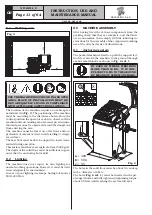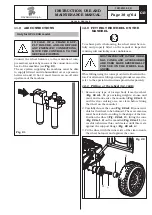INSTRUCTION, USE AND
MAINTENANCE MANUAL
GB
Page 25 of 64
Fig. 37
Width
automatic
measurement
Width
automatic
measurement
GAR304
GAR306
Once wheel width has been acquired, the program
prepares for dynamic mode measuring (see
Fig. 38
)
Fig. 38
Dynamic mode
Width measurement acquired
• To measure in ALU-S and STATIC modes:
Pull out the automatic rod and reach the position
to be stored (see
Fig. 34
), maintain this for a few
seconds. The indication of the acquired measure-
ment for the first point is given by the display of the
detected value (static mode,
Fig. 39
). Without moving
the gauge back to initial position, further remove the
automatic rod and reach the position to be stored
for the second point. Remain still for a few seconds.
The indication of the acquired measurement for the
second point is given by the display of the detected
value.
In this case, the width (the distance at which the
weights are positioned) is stored automatically. This
measurement can be changed manually (see Par.
15.1.2).
Fig. 39
STATIC mode
First measurement ac-
quired for inner side
Fig. 40
ALUS mode
Second measurement ac-
quired for outer side
1297-M010-0_R
G2.124R - GP2.124R
RAVAGLIOLI S.p.A.