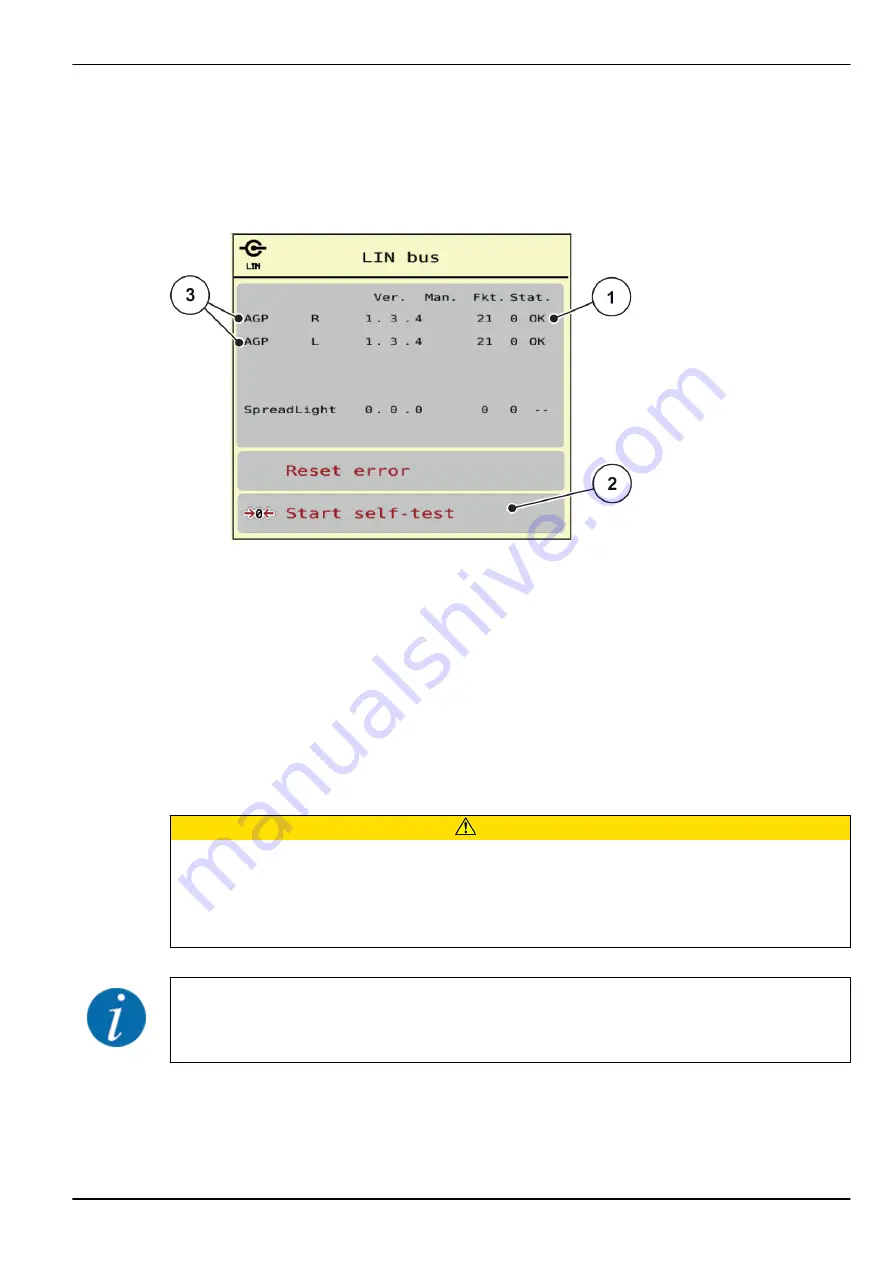
u
Access the menu System / Test > Test/diagnosis.
u
Select the LIN bus menu item.
The display shows the status of the actuators/sensors.
Fig. 32: System / Test; Example: Test/diagnosis
[1]
Status display
[2]
Start self-test
[3]
Connected equipment
Linbus participant status notification
The devices indicate various conditions:
•
0 = OK; no equipment error
•
2 = blockage
•
4 = overload
CAUTION!
Risk of injury due to moving machine parts
During the tests, machine parts may move automatically.
u
Before carrying out the tests, ensure that nobody is present in the danger zone of the
machine.
When the system is restarted, the status is checked and typically reset. Since the status is not
always reset automatically in certain cases, it is now also possible to perform a manual RESET.
•
Press the Reset error button.
4. Operation
AXENT ISOBUS
5901646
71
Summary of Contents for AXENT 100.1
Page 6: ...Table of contents 6 5901646 AXENT ISOBUS...
Page 21: ...2 3 Structural menu overview 2 Layout and function AXENT ISOBUS 5901646 21...
Page 22: ...2 Layout and function 22 5901646 AXENT ISOBUS...
Page 113: ......
Page 114: ......
















































