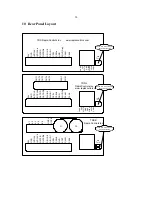36
Examples:
To read the displayed gap from a TDD2 with unknown node id send:
$0RXg
<CR>
To set the displayed gap to 2 using a TDD2 with node id 3 send:
$3SXg2
<CR>
7.4.10 Single-magnet Fallback
Controls the display if only one magnet is present and the display mode is set to Gap or Relative. If
set to 'No', a missing magnet error will be reported. If set to 'Yes', position of the magnet will be displayed
as if the TDD2 was configured for Single-Magnet mode. See section 4.2.10 for information on this setting.
Read Syntax:
$
<id>
RXf
<CR>
Write Syntax:
$
<id
>
SXf
<g><CR>
where:
id
is the node id of the TDD2
and
g
is “YES” or “NO”
Examples:
To read the current single-magnet fallback setting from a TDD2 with node id 1 send:
$1RXf
<CR>
To enable single-magnet fallback using a TDD2 with node id 3 send:
$3SXfYES
<CR>
7.4.11 Reference Magnet
Reads or sets the reference magnet. See section 4.2.11 for information on this setting.
Read Syntax:
$
<id>
RXr
<CR>
Write Syntax:
$
<id
>
SXr
<r><CR>
where:
id
is the node id of the TDD2
and
r
is the reference magnet
Examples:
To read the reference magnet from a TDD2 with node id 3 send:
$3RXr
<CR>
To set the reference magnet to 1 using a TDD2 with node id 2 send:
$2SXr1
<CR>
7.4.12 Per Magnet Offsets
Reads or sets a per manget offset. See section 4.2.12 for information on this setting.