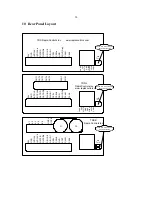42
and
s
is the data source: “FORCED”, “POSITION”, or “VELOCITY”
Examples:
To read the source from a TDD2 with an unknown node id send:
$0RAT
<CR>
To set the source to velocity using a TDD2 with node id 9 send:
$9SATVELOCITY<
CR>
7.6.3
Analog Start
Reads or sets the analog start position or velocity. See section 4.6.3 for information on this setting.
Read Syntax:
$
<id>
RAS
<CR>
Write Syntax:
$
<id
>
SAS
<p><CR>
where:
id
is the node id of the TDD2
and
p
is the start position in units
Examples:
To read the analog start position from a TDD2 with node id 8 send:
$8RAS
<CR>
To set the start position to –2.50 units using a TDD2 with node id 4 send:
$4SAS-2.50
<CR>
7.6.4
Analog Range
Reads or sets the analog range. See section 4.3.9 for information on this setting.
Read Syntax:
$
<id>
RAR
<CR>
Write Syntax:
$
<id
>
SAR
<r><CR>
where:
id
is the node id of the TDD2
and
r
is the range in units (source is position) or units/second (source is velocity)
Examples:
To read the analog range from a TDD2 with node id 5 send:
$5RAR
<CR>
To set the analog range to 10.0 units using a TDD2 with node id 6 send:
$6SAR10
<CR>
7.6.5
Force Percentage
Reads or sets the analog force percentage. See section 4.6.5 for information on this setting.