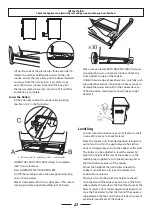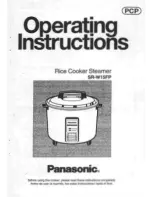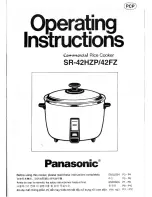34
SERVICING - WARNING
Disconnect from electricity and gas before servicing. Check appliance is safe when you have finished.
16 To Adjust the Oven Door Catch Keeper
Open the oven door and slacken the locknut at the
keeper base. Adjust the keeper inward or outward as
required, until the desired door operation is obtained.
Re-tighten the locknut.
17 To Remove the Hotplate Spark Generator
Disconnect from the electricity supply.
Remove the hotplate trays (see 2). Noting their
positions, pull off all the leads from the spark
generator. Remove the spark generator.
Fit new generator to the cooker and replace the leads.
The earth lead (if fitted) should go on outlet ‘C’.
Reassemble in reverse order; refer to the wiring
diagram. Check ignition performance.
18 To Remove the Hotplate Electrode Leads
Disconnect from the electricity supply.
Pull the unit forward to access the rear of the
appliance. Remove the hotplate - see 2. Remove
the cover box and disconnect all HT leads at the
generator. Disconnect the lead at the electrode. Pull
the sleeved bundle of HT leads up through the rear
upright. Pull the appropriate lead from the sleeve
and push in the replacement. Replace the leads in the
rear upright. Re-connect the leads at the generator
and oven electrode. Re-assemble in reverse order and
check ignition.
19 To Remove Oven Inner Back
Open the oven door. Remove oven furniture. For the
LH oven unscrew the 2 thermostat phial fixing screws.
Remove the fixings that secure the inner back to the
oven rear.
Lift the removable panel away. Re-assemble in
reverse order. Ensure that the retaining fixings are
fully tightened. For the LH oven unscrew the 2
thermostat phial fixing screws. Remove the screws
that secure the inner back to the oven rear. Lift the
removable panel away. Re-assemble in reverse order.
Ensure that the retaining fixings are fully tightened.
20 To Replace an Oven Fan
Disconnect from the electricity supply.
Pull the unit forward to access the cover boxes at the
rear of the appliance. Remove the fixings that secure
the cover and lift it clear. Remove the fan wiring,
noting the connection positions. Remove the inner
back as detailed in Section 22. Hold the fan blades
and undo the centre nut (LH thread), brass washers,
fan blade and circlip. Undo the fixings that retain
the fan and remove it from the cavity rear. Fit the
replacement and re-assemble parts in reverse order.
Check that the oven operates satisfactorily.
21 To Remove an Oven fan Element
Disconnect from electricity supply.
Pull the unit forward to access the cover boxes at
the rear of the appliance. Remove the fixings that
secure the cover and lift it clear. Undo the terminal
connections noting their positions. Remove the inner
back as detailed in Section 22. Remove the fixings
that secure the element within the oven and lift the
element away carefully. Fit the replacement element
and re-assemble parts in reverse order. Check that the
oven operates correctly.
22 To Remove the LH Oven Bottom and Top
Elements
Disconnect from the electricity supply.
Bottom Element
Pull the cooker forward to access the cover boxes at
the rear of the unit. Remove the fixings that secure
the cover and lift it clear.
Remove the 2 screws ‘A’ and allow the plate to drop
down. Remove the 2 screws B, lower the upper plate
and remove through the slot in the cooker back.
Undo the terminal connections, noting their
positions.
Summary of Contents for Elite SE
Page 1: ...Elite SE 110 Dual Fuel FSD Users Guide Installation Service Instructions U103980 07A...
Page 2: ...2...
Page 38: ...38...
Page 39: ...39...