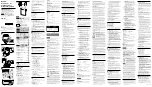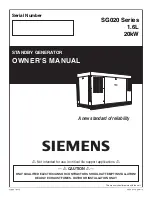R&S SM300
Instrument Assembly for Board and Module Exchange
Version 04
51
Service Manual SM300: 1147.1652.00
Instrument Part No SM300: 1147.1498.03
1.3.3.15
Carrier Unit
Removing the
carrier unit
1.
Remove both protectors (see section 1.3.3.1).
2.
Remove handle (see section 1.3.3.2).
3.
Remove rear frame and both cases (see section 1.3.3.3).
4.
Remove carrier lid (see section 1.3.3.5).
5.
Remove duoblind (see section 1.3.3.8).
6.
Remove control PC module (see section 1.3.3.12).
7.
Remove power supply (see section 1.3.3.13).
8.
Remove front unit (see section 1.3.3.7).
9.
Remove aircase unit (see section 1.3.3.9).
10.
Remove backplane (see section 1.3.3.13).
Installing the carrier
unit
1.
Install backplane (see section 1.3.3.13).
2.
Install aircase unit (see section 1.3.3.9).
3.
Install front unit (see section 1.3.3.7).
4.
Install power supply (see section 1.3.3.13).
5.
Install control PC module (see section 1.3.3.12).
6.
Install duoblind (see section 1.3.3.8).
7.
Install carrier lid (see section 1.3.3.5).
8.
Install both cases and rear frame (see section 1.3.3.3).
9.
Install handle (see section 1.3.3.2).
10.
Install both protectors (see section 1.3.3.1).
1.3.3.16
Special Screws for Front Unit
Removing the
special screws
1.
Remove both protectors (see section 1.3.3.1).
2.
Remove handle (see section 1.3.3.2).
3.
Remove rear frame and both cases (see section 1.3.3.3).
4.
Undo 7 special screws (2 on each side, 3 at bottom).
Installing the special
screws
5.
Fasten 7 special screws (similar to DIN 7985 M3×5). When installing
special screws on side, pull front unit off toward front.
6.
Install both cases and rear frame (see section 1.3.3.3).
7.
Install handle (see section 1.3.3.2).
8.
Install both protectors (see section 1.3.3.1).
Figure 1-42
Figure 1-43