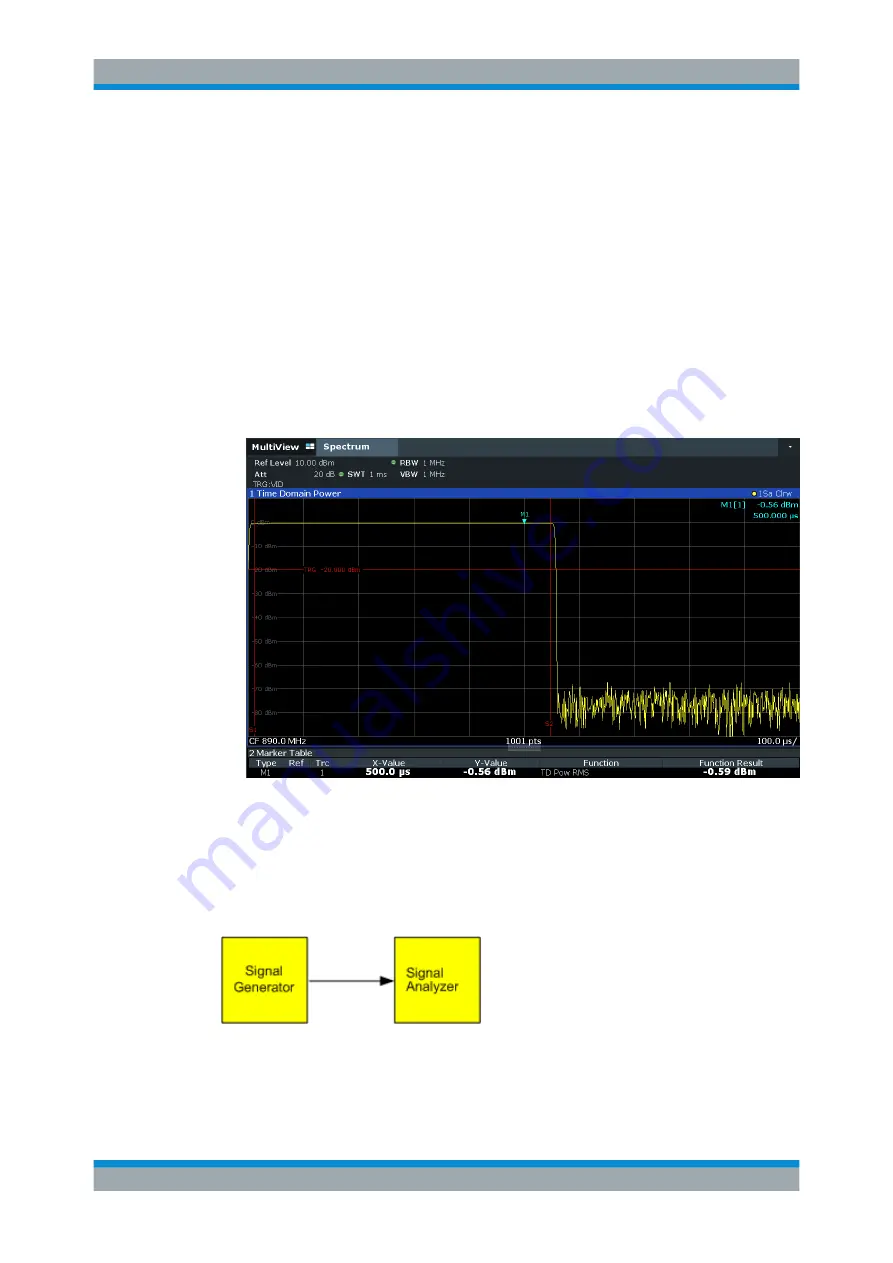
Measurements and Results
R&S
®
FSVA3000/ R&S
®
FSV3000
139
User Manual 1178.8520.02 ─ 01
9. Activate power measurement within the activation phase of the burst in zero span.
a) Press the [MEAS] key.
b) Select "Time Domain Power" .
c) Select "Time Dom Power Config" .
d) Set the "Limits" state to "On" .
e) Select the "Left Limit" input field.
f) By turning the rotary knob clockwise, move the vertical line "S1" to the start of
the burst.
g) Select the "Right Limit" input field.
h) By turning the rotary knob clockwise, move the vertical line "S2" to the end of
the burst.
The R&S
FSV/A displays the average (mean) power during the activation phase of
the burst.
Figure 7-14: Measurement of the average power during the burst of a GSM signal
Measuring the Edges of a GSM Burst with High Time Resolution
Due to the high time resolution of the R&S
FSV/A at the 0 Hz display range, the edges
of TDMA bursts can be measured precisely. The edges can be shifted to the display
area using the trigger offset.
Figure 7-15: Test setup
Basic Measurements






























