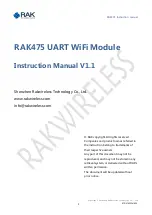Copyright © Shenzhen Rakwireless Technology Co., Ltd
ETDX1602241830
5
RAK475 Instruction manual
Note:
“Status” light is a start light, which is in the normally on status after the
module starts regularly.
After pressing the instant configuration key for less than 1 second, “Link” light
flashes until the configuration is successful or of timeout.
After pressing the recovering Factory Defaults key for more than 3 seconds,
“Link” and “Status” are on and off at the same time, and automatically reset
after 3 seconds.
Coexistence of AP and SAT mode, the indicator lamps indicate jointly
1.2
The method for the module to reset to Factory Defaults
There is a “Default” key on the development board, which is used to reset to
Factory Defaults for the module when the configuration is made by mistakes or the
current configuration parameters are forgotten:
Press the “Default” key for over 3 seconds, the indicator lamp “Link” and
“Status” are on and off at the same time, at this time, loose the “Default” key for
3 seconds, the module will reset to the Factory Defaults mode (establish AP by
default, and the customer can modify the defaults parameters).
STA Mode
Unconnected
Normally off
Normally on
Connecting to the network
Flash interval of 1 second
Getting IP
Flash interval of 2 seconds
The network is connected
Normally on
Socket event
Flash for three times
AP mode
AP is not established
Normally off
Normally on
AP is established, and not
connected
Periodically on and off in 1
second
STA is connected
Normally on
Factory
Defaults
Mode
Recovering Factory Defaults
takes effect
Periodically on and off in
500ms
Periodically
on
and off in 500ms