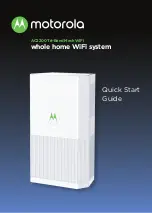Copyright © Shenzhen Rakwireless Technology Co., Ltd
ETDX1602241830
45
RAK475 Instruction manual
<channel> 0-13
Indicating the channel (1-13) to scan means channel 0
refers to scan all the channels.
<ssid>
The network
name
Indicate SSID (optional)
For example
:
at+scan=0 \r\n------------------------ Scan all the channels
at+scan=0,RAKwireless\r\n------------- Scan the wireless network with the
network name of “RAKwireless” in all the channels.
at+scan=8,RAKwireless\r\n------------- Scan the wireless network with the
network name of “RAKwireless” in channel 8.
at+scan=6 \r\n------------------------ Scan all the SSID in channel 6.
Instruction for returned value
If the command is executed successfully, then it returns OK and the number of
wireless networks that are scanned (with maximum of 20). If the user needs to use
the network inFormation, you can call the command “at+get_scan” to get.
Note:
When at+ascii=1, the module will return all the inFormation without need to call
get_scan to get. Just for looking up easily.
Parameter
Format
Length(byte
)
Instruction
The command is successfully carried out
OK
ASCII
2
Scan to the network
<SCAN
NUM>
HEX
1
Number of wireless networks
\r\n
ASCII
2
End character