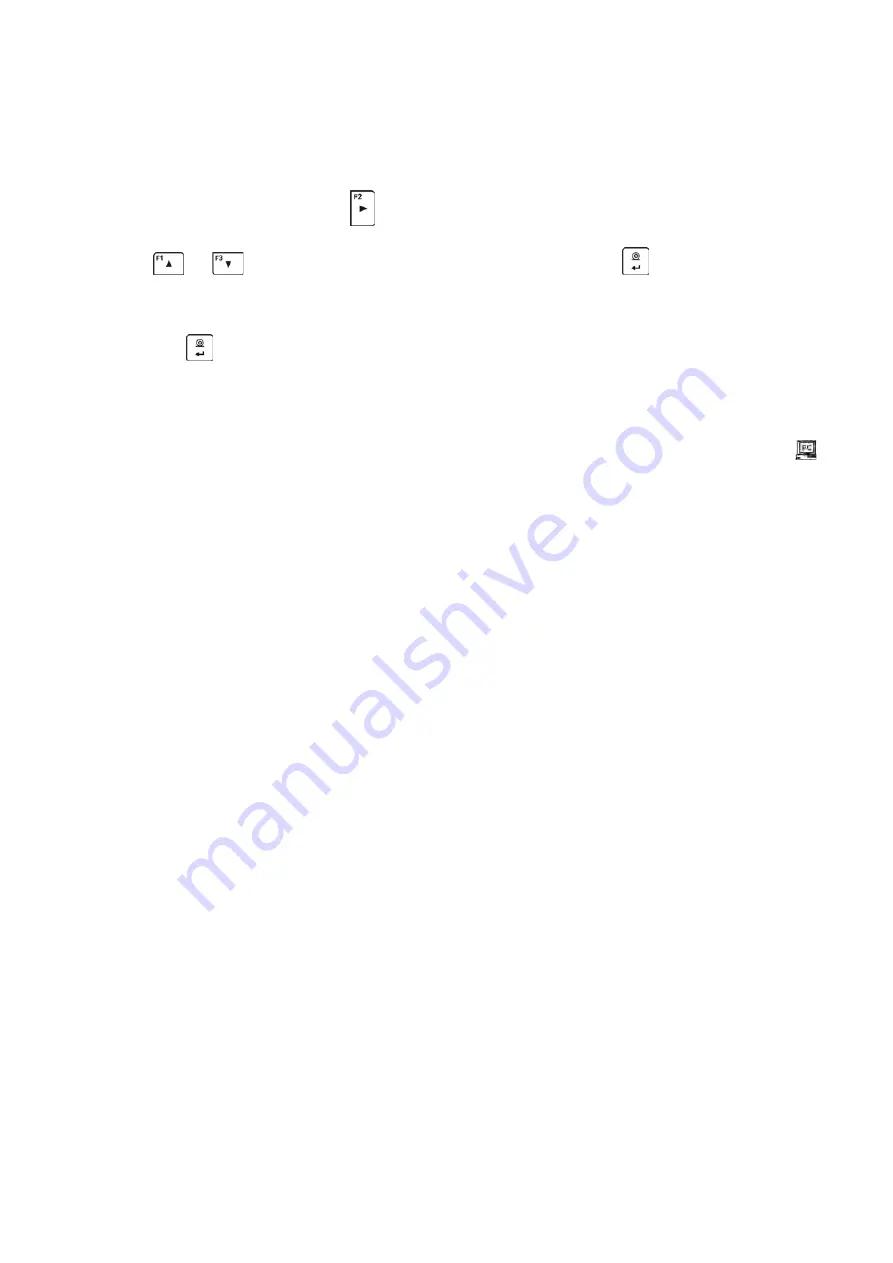
- 72 -
-
Set respective value for DHCP parameter P3.3.4.1 <COMMUNICATION/WIFI/NETWORK
SETTINGS/DHCP>:
NO - manual entering of data such as: <IP; MASK, DEFAULT GATE>,
YES - the balance software automatically reads and displays data assigned by Wi-Fi Router,
the one to which the balance is to be connected.
-
Now enter parameter <P3.3.3 – SELECT NETWORK> and start the procedure of searching for
available networks by pressing
button. Search procedure starts and after its completion the
first network detected by the balance appears in the bottom line.
-
Use
or
buttons to select the demanded network and press
button.
-
Message <PASSWORD********> appears in the bottom line. Use a computer keyboard
connected to USB port to easily enter the case-sensitive password (using balance keyboard
you can enter only upper-case letters and digits). Enter the network password and confirm it by
pressing
button.
-
Upon entering a respective password the balance automatically connects to the selected
network.
-
Go to the parameter <P3.3.1 – STATUS>, message <CONNECTIVITY> is displayed meaning
that the balance is trying to connect to the network using the settings.
-
When the balance connects to Wi-Fi network, the status changes to <CONNECT>,
pictogram is displayed.
-
If the balance cannot connect to the network for a long time (<CONNECTIVITY> status
displayed), it is likely that network parameters have been incorrectly entered.
-
Ensure that the settings are correctly entered, and repeat the connecting process.
-
If this fails, contact your RADWAG service representative.
Selected network and parameters settings are stored by the balance memory, each time when the
balance is launched the software connects to the network referring to the set parameters.
To disconnect the network, switch the communication off:
COMMUNICATION/WIFI/WIFI – NO
12.3. PORT USB
USB1 port of type A is intended for:
•
Connecting a flash drive storing <
FAT files system
>,
•
Connecting balance to PCL printer,
•
Connecting EPSON TM-T20 printer to USB port
Flash drive may be used for export/import of data stored in balances, or for carrying out
measurement data printout (set parameter P4.2.1 <DEVICES/PRINTER/PORT> to <PENDRIVE>
value). Measurement data printout operation is described in section 10.3 of this manual.
Please remember that for PCL printer the drivers print completely filled page, i.e. the page will be
printed only upon pressing PRINT button, located on a balance, for several times (it depends on a
printout size how many times the PRINT button shall be pressed prior printout).
It is possible to obtain printout upon pressing PRINT button once only, supposing that control code
<0C> has been set as SUFIX (
for description of this function go to section 13.2 Printer
).
USB port of type B is intended for:
•
Connecting balance to a PC computer
In order to make connection of balance and computer possible, it is necessary to install virtual COM
port in a computer.
Summary of Contents for AS R2.PLUS
Page 6: ...6 1 GENERAL INFORMATION 1 1 DIMENSIONS AS PLUS series PS 200 2000 PS 1000 PS 2100 PS 10100...
Page 97: ...97...
Page 98: ...98...
















































