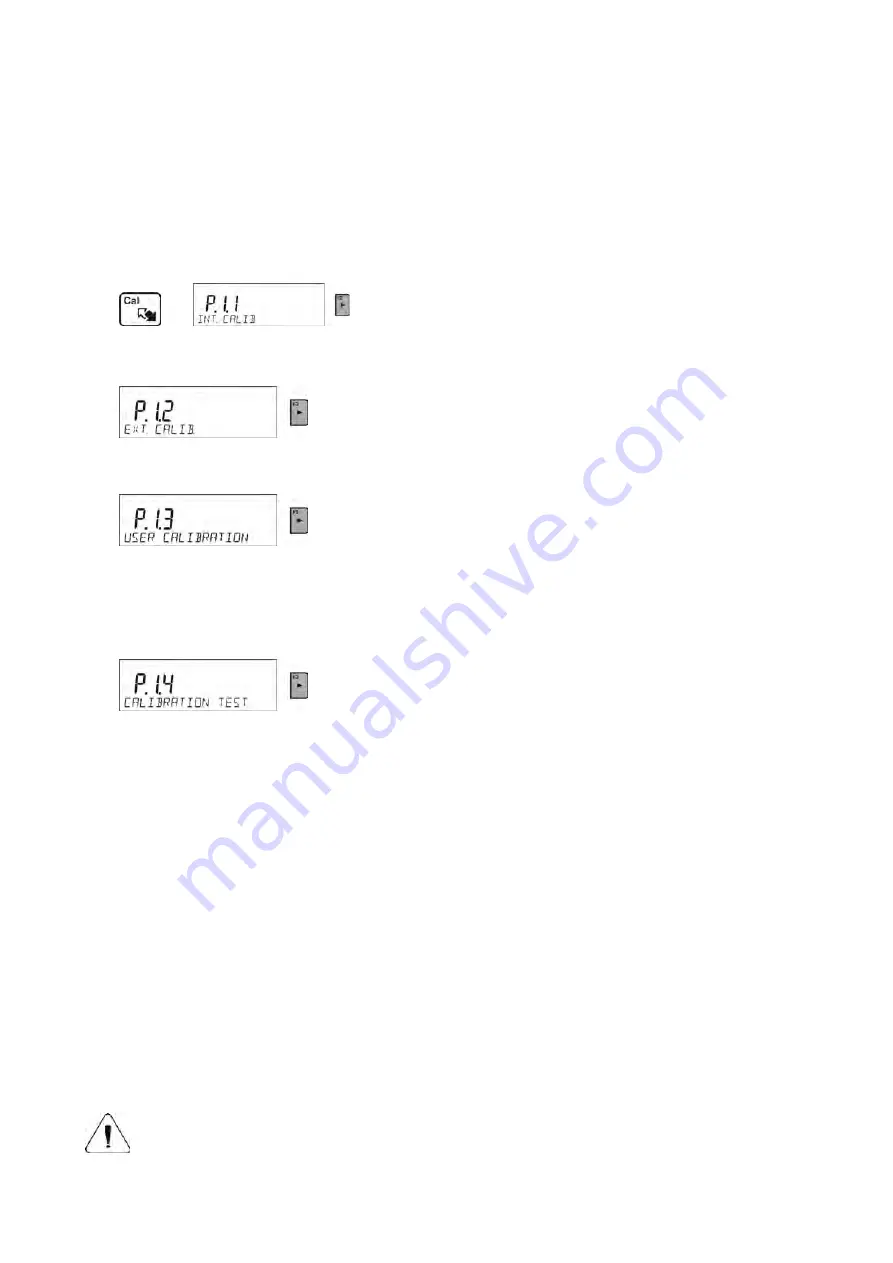
- 24 -
•
Adjustment triggered by elapsing time. You can declare time intervals which are criteria for
balance adjustment (this option is only available for non-verified balances).
7.2. ADJUSTMENT MENU SETTINGS
•
P1.1 INT. CALIB. – Internal adjustment
Start of an internal adjustment process. Adjustment is conducted automatically, and no user
assistance is required. If a weighing pan of the balance is loaded, balance will display
a command ordering to unload the weighing pan. If weighing pan is loaded with a relatively
small mass (up to 10% of balance max capacity) then adjustment process will be carried out
automatically, the load may stay on the pan.
or
•
P1.2 EXT. CALIB. – External adjustment (with an external weight)
Adjustment with an external weight, value of which is saved in factory settings (function
unavailable for verified balances).
•
P1.3 USER CALIB. – User adjustment (with an external weight)
Adjustment with an external weight of any mass within balance range, however not lower than
30% of Max range (function unavailable for verified balances).
•
P1.4 CALIB. TEST – Adjustment test
This fuction enables comparing the result of an internal automatic adjustment with the value of
an internal weight, saved in balance factory parameters. The process is carried out
automatically and its result is shown on the display (if the balance is connected via
communication port with a computer or a printer, the adjustement result will be printed out).
Press ESC to go back to the previous menu.
•
P1.5 AUTO. CALIB. T. – Automatic adjustment
Determination of factor which signals start of automatic internal adjustment (function
unavailable for verified balances).
NONE
neither time nor temperature is to trigger adjustment (adjustment
automatically turned off)
TEMP
adjustment triggered by change of temperature
TIME
adjustment triggered by time interval set in P1.6 AUTO CALIB. C.
BOTH
adjustment triggered by time or temperature.
•
P1.6 AUTO CALIB. C. - Time of automatic adjustment
Determination of time interval for innitiation of automatic adjustment process (function
unavailable for verified balances).
7.3. MANUAL ADJUSTMENT
7.3.1. Internal Adjustment
The balance performs internal adjustment automatically. During adjustment process do not load the
weighing pan with any load. The message <
DO NOT TURN OFF CALIBRATION
> is displayed in the
bottom line. Once adjustment process is completed, balance saves its result in memory and returns
to weighing mode.
CAUTION!
- Press Esc button to abort adjustment process.
- If a weighing pan is loaded, message informing about an error turns out on the display. Adjustment
Summary of Contents for AS R2.PLUS
Page 6: ...6 1 GENERAL INFORMATION 1 1 DIMENSIONS AS PLUS series PS 200 2000 PS 1000 PS 2100 PS 10100...
Page 97: ...97...
Page 98: ...98...
















































