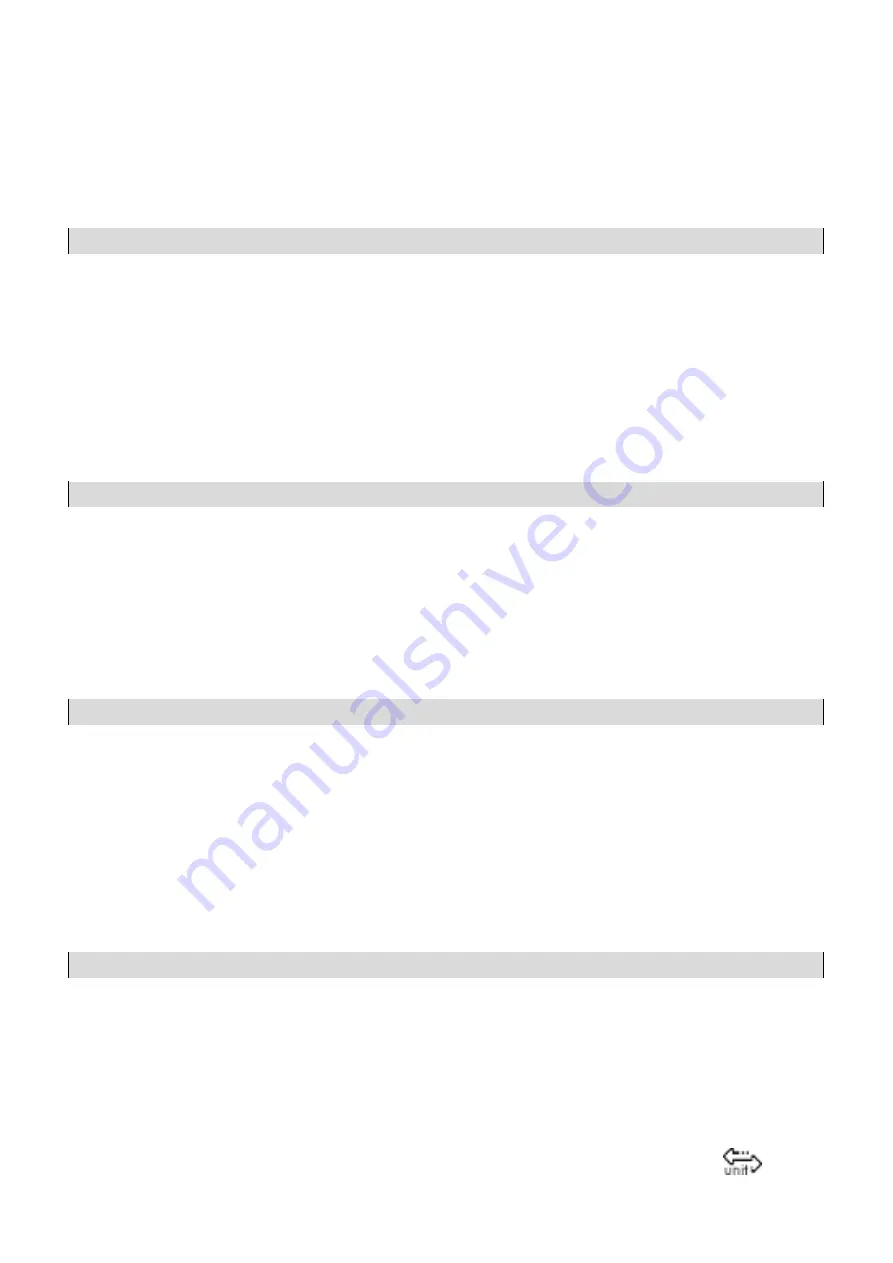
- 90 -
OK <CR><LF>
– command carried out
An example 2:
Command:
OMI <CR><LF>
– return accessible working modes
Response:
OMI <CR><LF>
2 <CR><LF>
4 <CR><LF>
12 <CR><LF>
– accessible working modes are given in
return:
mode number
OK <CR><LF>
– command carried out
Set working mode
Command overview: Command sets particular working mode.
Format: OMS_n <CR><LF>
Response options:
OMS_OK <CR><LF>
– command carried out
OMS_E <CR><LF>
– error in-course of command execution, no parameter or incorrect
format
OMS_I <CR><LF>
– command understood but not accessible at this moment
n
– parameter, decimal value determining working mode number. To see detailed description go to
OMI command
An example:
Command:
OMS_13<CR><LF>
– set Statistics mode
Response:
OMS_OK<CR><LF>
– Statistics mode set
Give current working mode
Command overview: Command returns currently set working mode.
Format: OMG <CR><LF>
Response options:
OMG_n_OK <CR><LF>
– command carried out, response: current working mode
OMG_I <CR><LF>
– command understood but not accessible at this moment
n
– parameter, decimal value determining working mode number. To see detailed description go to
OMI command.
An example:
Command:
OMG<CR><LF>
– return current working mode
Response:
OMG_13_OK<CR><LF> – balance operates in Statistics working mode
Give accessible units
Command overview: Command returns units available for a particular device and for a current
working mode.
Format: UI <CR><LF>
Response options:
UI_”x
1
,x
2
, … x
n
”_OK<CR><LF>
– command carried out, returns accessible units
UI_I <CR><LF>
– command understood but not accessible at this
moment
x
– unit symbols, separated by means of comas
x
→ g, mg, ct, lb, oz, ozt, dwt, tlh, tls, tlt, tlc, mom,
gr, ti, N, baht, tola, u1, u2
An example:
Command:
UI <CR><LF>
– return available units
Response:
UI_”g, mg, ct”_OK<CR><LF>
– response: available units
Set current unit
Command overview: Command sets current unit for a particular device.
Format: US_x <CR><LF>
Response options:
US_ x_OK <CR><LF
– command carried out, response: current unit
US_E <CR><LF>
– error in-course of command execution, no parameter or incorrect
format
US_I <CR><LF>
– command understood but not accessible at this moment
x
– parameter, units symbols: g, mg, ct, lb, oz, ozt, dwt, tlh, tls, tlt, tlc, mom, gr, ti, N, baht, tola, msg,
u1, u2, next
CAUTION! if x=next, the command swaps to another avaialable unit on the list (it simulates „
” button
Summary of Contents for AS R2.PLUS
Page 6: ...6 1 GENERAL INFORMATION 1 1 DIMENSIONS AS PLUS series PS 200 2000 PS 1000 PS 2100 PS 10100...
Page 97: ...97...
Page 98: ...98...























