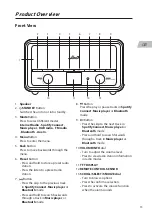25
GB
General Settings
Setting a Sleep Timer
You can set a sleep timer so if you are listening to your radio and fall asleep, it will
automatically switch off at the preset time. The sleep timer can be activated for up to a
maximum of 60 minutes.
1. Repeatedly press the SLEEP button the sleep
time will change from OFF - 15 - 30 - 45 - 60
mins. When a sleep timer has been set the
symbol and the remaining sleep time will be
displayed.
2. If you want to switch the sleep timer off press
the SLEEP button until you see ‘SLEEP OFF’ in
the display.
Adjusting Sound
Your radio has preset equaliser setting and you can also manually adjust the bass and treble
which you can save as your own personal Eq Profile.
• Select MENU - MAIN MENU - SYSTEM SETTINGS - EQUALISER. Press to select a pre
set equaliser mode. FLAT - JAZZ - ROCK - POP - NEWS.
Adjusting the Bass and Treble
1. To adjust the bass and treble select MY EQ then
press OK. The ‘MY EQ ‘ menu will be displayed.
2. Press to select to highlight BASS or
TREBLE then press OK.
Internet radio
12:08
BBC Radio 2
Description:
Amazing music.
Played by an
amazing line-up.
2
1 5
Sleep time
My EQ profile setup
Bass: 4
Treble: 2
Loudness: On
Bass
0
+14
-14
Bass
8 dB
My EQ profile setup
Save changes?
NO
YES
3. Press to select your desired bass/treble
level then press OK.
Now you need to save your setting.
4. Press the ‘SAVE CHANGES’ screen will be
displayed, press or to select ‘YES’ then press
OK.
Your setting will now be stored into MY EQ so you
can access them at any time.