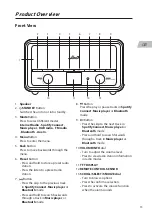22
GB
Basic Operation
Switching ON/OFF
Press STANDBY on the unit or remote control to switch the unit between the ON and
STANDBY mode.
Remove the mains plug from the mains socket if you want to switch the unit off completely.
Selecting Modes
Press MODE on the unit or on the remote control to switch between Internet Radio,
Spotify Connect, Music player, DAB radio, FM radio, Bluetooth and Auxiliary Input.
If the unit is idle for 10 minutes in Bluetooth or Auxiliary Input mode, it will automatically
switch to power saving mode. Press STANDBY to resume.
Adjusting the Volume
Turn VOLUME dial on the unit or press VOL + / – on the remote control to increase/
decrease the volume.
If you want to mute the sound, turn VOLUME dial on the unit or press MUTE on the
remote control. Turn VOLUME dial on the unit or press MUTE or VOL + / – on the remote
control to resume audio listening.
Automatically Setting the Clock
The clock can be set and updated automatically if are connected to the internet or receive
DAB / FM signals in your location. In order for the clock to synchronise to the current local
time you must leave it on an Internet Radio, DAB or FM station for a short period of time.
You can also choose how you would like to keep the clock up to date from the Internet, DAB
or FM radio signals. Go to MAIN MENU - SYSTEM SETTINGS - TIME/DATE - AUTO UPDATE.