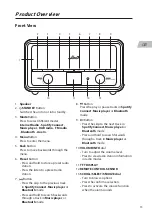13
GB
Product Overview
Front View
1. Speaker
2. STANDBY Button
Switches the unit on or into standby.
3. Mode Button
Press to select different modes.
Internet Radio - Spotify Connect -
Music player - DAB radio - FM radio
- Bluetooth - Aux In.
4. Menu Button
Press to enter the menu.
5. Back Button
Press to move backwards through the
menu.
6. Preset Button
• Press and hold to store a preset radio
station.
• Press the listen to a preset radio
station.
7.
Button
• Press the skip to the previous track
in Spotify Connect, Music player or
Bluetooth mode.
• Press and hold to search backwards
through a track in Music player or
Bluetooth mode.
8.
Button
Press the play or pause tracks in Spotify
Connect, Music player or Bluetooth
mode.
9.
Button
• Press the skip to the next track in
Spotify Connect, Music player or
Bluetooth mode
• Press and hold to search forwards
through a track in Music player or
Bluetooth mode.
10. VOLUME/INFO dial
• Turn to adjust the volume level.
• Press to view radio station information
in radio modes.
11. TFT DISPLAY
12. REMOTE CONTROL SENSOR
13. SCROLL/SELECT/SNOOZE dial
• Turn to browse options.
• Press the confirm a selection.
• Press to activate the snooze function
when the alarm sounds.
2
3
6
9
11
5
13
12
8
4
7
10
1