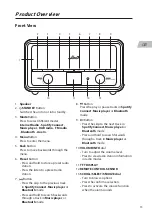24
GB
6. Press to select PRESET
and press OK. Then press
to select LAST LISTENED
or one of your PRESET
stations and press OK.
Alarm 1 preset
Last listened
1. [Not set]
2. [Not set]
3. [Not set]
4. [Not set]
Alarm 1 volume
12
Alarm
saved
Internet radio
12:08
BBC Radio 2
Description:
Amazing music.
Played by an
amazing line-up.
2
1
Alarm 1
Enable: Daily
Time: 08:30
Mode: Internet radio
Preset: Last listened
Volume: 12
Alarm 1
Enable: Daily
Time: 08:30
Mode: Internet radio
Preset: Last listened
Volume: 12
Alarm 1
Time: 08:30
Mode: Internet radio
Preset: Last listened
Volume: 12
Save
7. Press to select PRESET
and press OK. Then press
to select your desired
VOLUME for the alarm to
sound and press OK.
8. Press to select SAVE
and press OK. The ALARM
SAVED screen will appear.
You will now see the alarm symbol
1
or
2
in the
display. This shows which alarm is set.
Cancel Alarm
The alarm will automatically repeat at the selected time as long as the alarm icon is
displayed.
To cancel an alarm press the MENU button select MAIN MENU - ALARMS. Select the alarm
you would like to cancel, them select ENABLE - OFF. The alarm symbol will now disappear
from the display.
Turning the Alarm Off when it Sounds
When the alarm sounds, press STANDBY to switch off the alarm.
Snooze Function
• When the alarm sounds, press SNOOZE on the remote control or press SELECT/
SNOOZE on the radio to temporarily switch off the alarm. Press SNOOZE or SELECT/
SNOOZE repeatedly to increase the snooze time 5 - 10 -15 - 30 mins. The snooze time
will show on the display.