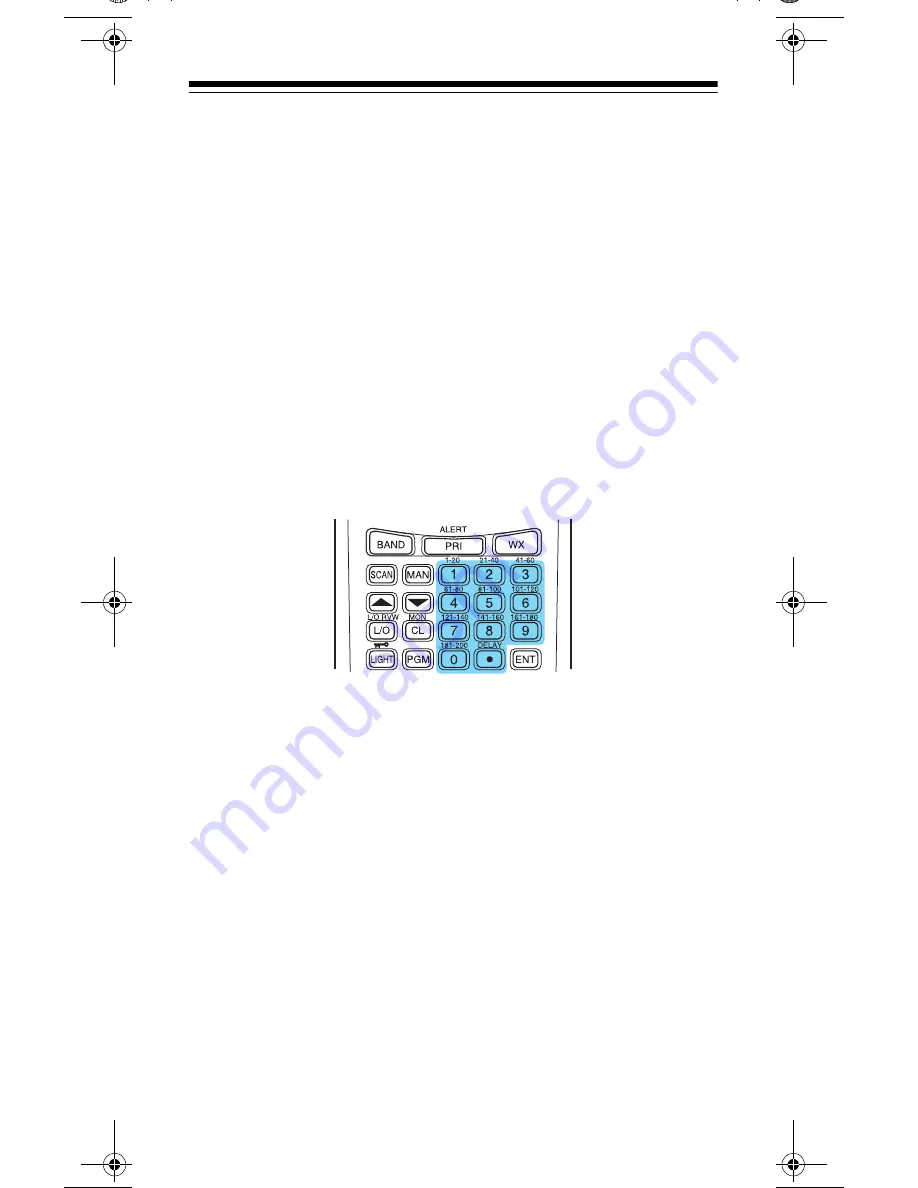
27
STORING KNOWN FREQUENCIES INTO
CHANNELS
Good references for active frequencies are the RadioShack
Po-
lice Call Guide including Fire and Emergency Services
,
Official
Aeronautical Frequency Directory
, and
Maritime Frequency Di-
rectory
. We update these directories every year, so be sure to
get a current copy.
Follow these steps to store frequencies into channels.
1. Press
MAN
, enter the channel number (1–200) where you
want to store a frequency, then press
PGM
. The channel
number appears.
2. Use the number keys and
•
to enter the frequency (including
the decimal point) you want to store.
3. Press
ENT
to store the frequency into the channel.
Notes:
• If you made a mistake in Step 2,
Error
appears and the
scanner beeps when you press
ENT
. Simply start again
from Step 2.
• Your scanner automatically rounds the entered frequency
down to the closest valid frequency. For example, if you
enter a frequency of 151.473, your scanner accepts it as
151.470.
• If you entered a frequency that is already stored in
another channel, the scanner beeps three times and dis-
plays the lowest channel number where the frequency is
already stored, and
–dUPL–
then the frequency
flashes. If you want to store the frequency anyway, press
ENT
again. Press
MON/CL
to clear the frequency.
20-314.fm Page 27 Monday, December 13, 1999 12:55 PM
Summary of Contents for PRO-79
Page 51: ...51 NOTES ...
















































