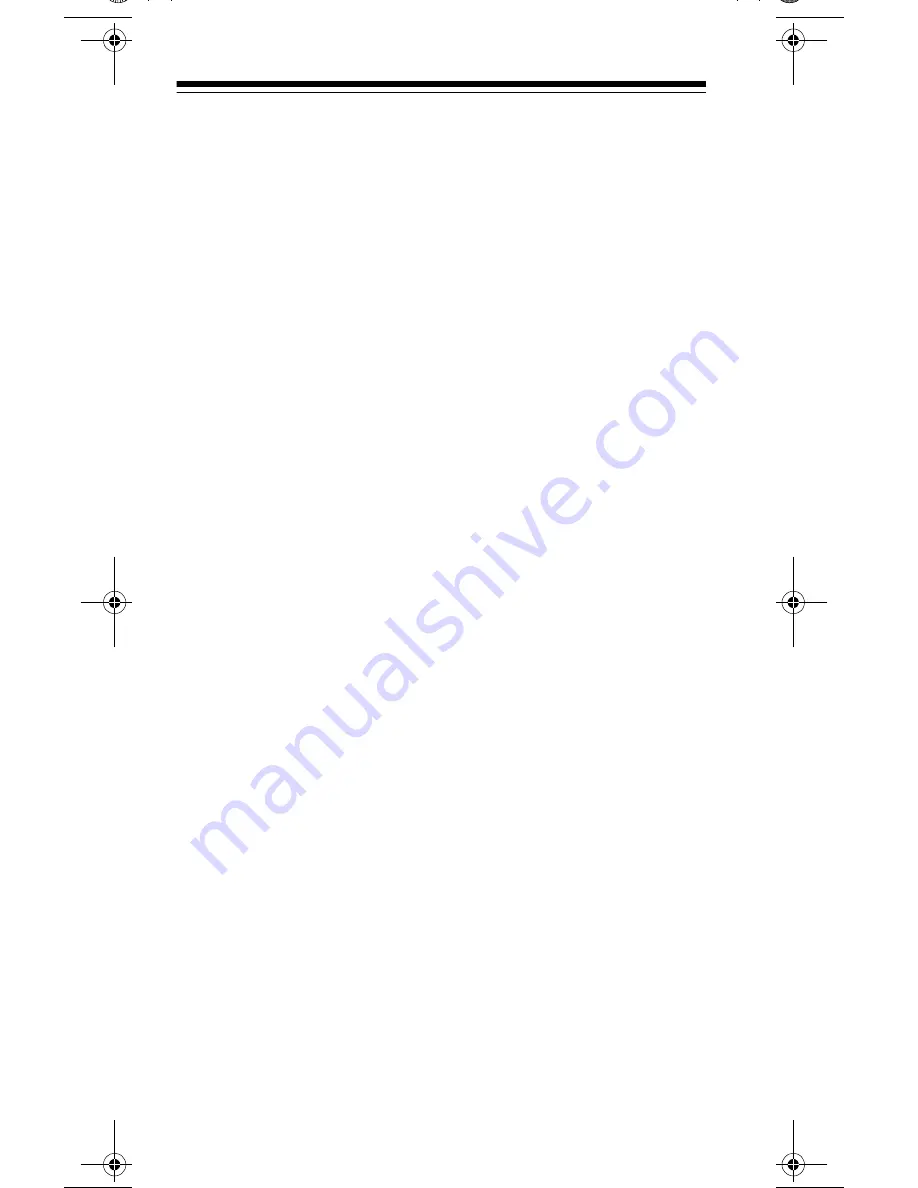
34
CLEARING A STORED CHANNEL
If you no longer want a frequency stored in a channel (and you
do not want to replace that frequency with a different one), fol-
low these steps to clear the stored frequency.
1. Press
MAN
to stop scanning.
2. To select the desired channel number, use the number keys
to enter that channel number (1–200).
3. Press
PGM
.
PGM
appears.
4. Press
0
then
ENT
. The frequency number changes to
000.0000
to indicate the channel is cleared.
5. To clear another channel, use the number keys to enter that
channel number (1–200), then press
PGM
again. Or repeat-
edly press
PGM
until the desired channel number appears.
Then repeat Step 4.
LISTENING TO THE MARINE BANK
To listen to the marine bank, repeatedly press
BAND
until
MRN
appears.
To change the channel manually, press
▲
or
▼
.
To scan through the marine bank, hold down
▲
or
▼
for about 2
seconds.
MAN
disappears and
SCAN
appears. To change the
scanning direction, press
▲
or
▼
.
To stop scanning the channels, hold down
▲
or
▼
for
about 2
seconds.
You can select a marine channel directly. When the scanner
stops scanning the marine bank, use the number keys to enter
the two-digit channel number.
LISTENING TO THE WEATHER BAND
To hear your local forecast and regional weather information,
press
WX
. Your scanner begins to scan through the weather
band.
20-314.fm Page 34 Monday, December 13, 1999 12:55 PM
Summary of Contents for PRO-79
Page 51: ...51 NOTES ...
















































