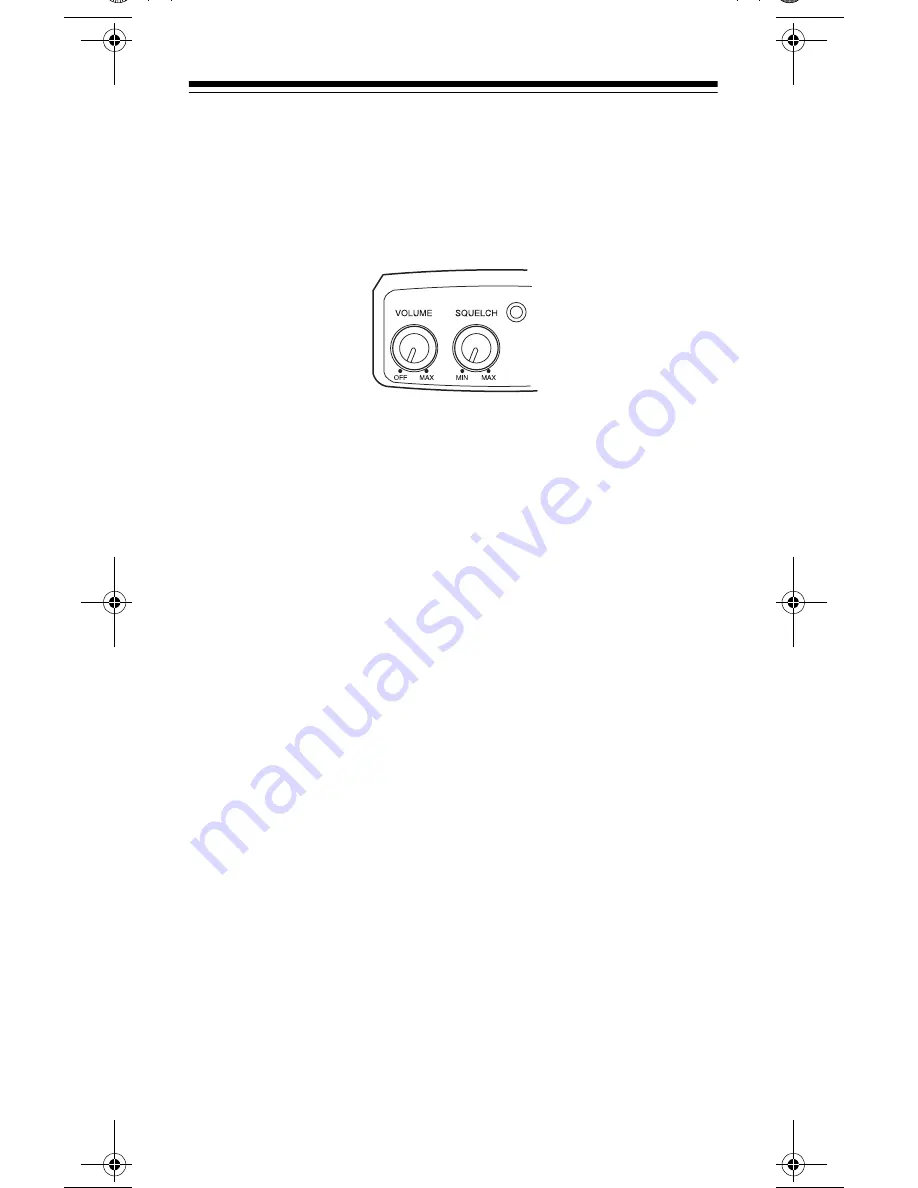
25
OPERATION
TURNING ON THE SCANNER/SETTING
VOLUME AND SQUELCH
1. Turn
SQUELCH
fully counterclockwise (until the indicator
points to
MIN
) before you turn on the scanner.
2. To turn on the scanner, turn
VOLUME
clockwise until you
hear a hissing sound.
3. Turn
SQUELCH
clockwise, just until the hissing sound stops.
Notes:
• To listen to a weak or distant station, turn
SQUELCH
coun-
terclockwise. If reception is poor, turn
SQUELCH
clock-
wise to cut out weak transmissions.
• If
SQUELCH
is adjusted so you always hear a hissing
sound, the scanner will not scan or search properly.
4. To turn off the scanner when you finish, turn
VOLUME
coun-
terclockwise to
OFF
.
RESETTING/INITIALIZING THE SCANNER
If the scanner’s display locks up or does not work properly after
you connect a power source, you might need to reset or initialize
the scanner.
Important: If you have problems, first try to reset the scanner
(see “Resetting the Scanner” on Page 26). If that does not work,
you can initialize the scanner (see “Initializing the Scanner” on
Page 26); however, this clears all information stored in your
scanner’s memory.
20-314.fm Page 25 Monday, December 13, 1999 12:55 PM
Summary of Contents for PRO-79
Page 51: ...51 NOTES ...
















































