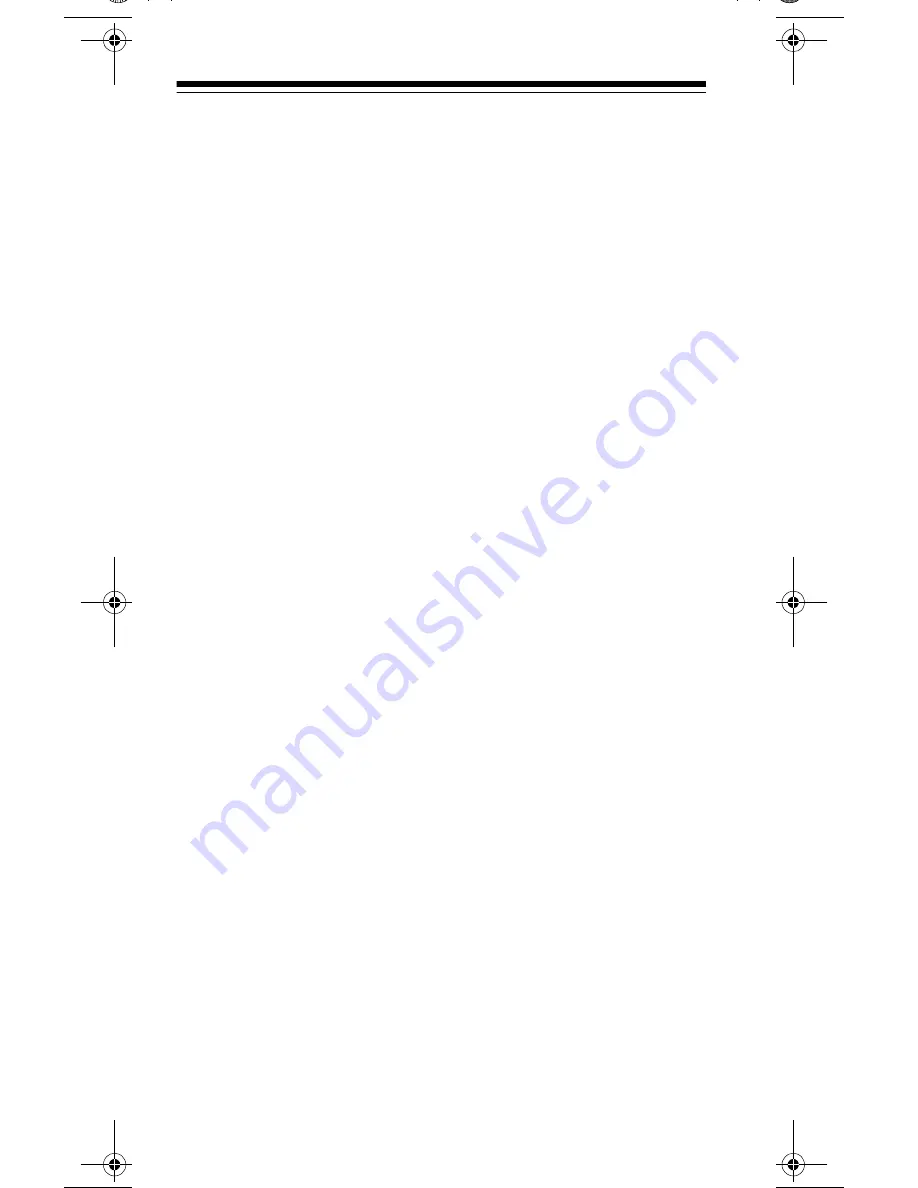
38
Removing Lockouts From All Frequencies in All
Service Banks
Notes:
• These steps do not clear any lockouts in the marine service
bank.
• If you locked out frequencies which are within the range of
any of the service banks during direct search, the scanner
also removes those locked-out frequencies when you use
these steps. For example, if you lockout 29.000 MHz during
direct search, the scanner removes it since 29.000 MHz is
one of the frequencies in the ham radio service bank.
1. Hold down
L/O / L/O RVW
for about 2 seconds during a ser-
vice bank or direct search.
L-r
appears.
2. While holding down
MON/CL
, press
BAND
.
dEFAULt
appears.
3. Press
ENT
. The scanner clears any lockouts from all fre-
quencies in all service banks. Or, if you do not want to clear
the lockouts, press
MON/CL
.
USING PRIORITY
The priority feature lets you scan through channels and still not
miss important or interesting calls on a frequency you select.
You can program one frequency into the priority channel. As the
scanner scans, if the priority feature is turned on, the scanner
checks the priority channel for activity every 2 seconds.
1. Press
PGM
, then press
PRI/ALERT
.
2. Enter the frequency you want to enter into the priority chan-
nel, then press
ENT
.
To turn on the priority feature, press
PRI/ALERT
during scanning.
PRI
appears. The scanner checks the priority channel every 2
seconds and stays on the channel if there is activity.
PCH
and
the frequency appear whenever the scanner is set to the priority
channel.
To turn off the priority feature, press
PRI/ALERT
.
PRI
disap-
pears.
20-314.fm Page 38 Monday, December 13, 1999 12:55 PM
Summary of Contents for PRO-79
Page 51: ...51 NOTES ...





























