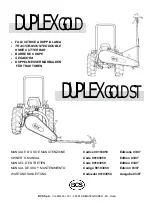When the Split line has been marked, the SATS LED will quickly flash green 5 times. In each case, the VBOX Speed
Sensor will recognise the lead edge of the first pulse as the activation to set the associated virtual line at the exact point
that the user first presses the switch.
To clear all Virtual lines:
Press the input switch shortly once, then press and hold (longer than 1.5 seconds).
Coldstart:
Perform a coldstart by grounding the input while connecting the speed sensor to power - all the LEDs will
light up red.
Brake Trigger mode
If you wish to measure various parameters from the point a trigger is activated to the point the vehicle stops, you should
set the Digital input mode to
Brake Trigger
mode.
When you activate the trigger (typically a switch that is fitted to the brake pedal), the VBOX Speed Sensor will begin
measuring associated trigger stop parameters and will stop the measurements when the vehicle becomes stationary
and the speed sensor will calculate the time and distance for a 'Brake Trigger to 0 km/h' test.
Important:
Currently, trigger stop test results are only valid when recorded over CAN. They will not be valid if recorded
via Test Suite Online.
https://en.racelogic.support//Product_Info/Sensors/Single_and_Dual_Antenna_Speed_Sensors/VBOX_Speed_Sensor_User_Guide/
05_-_Speed_Sensor_Digital_Input
31