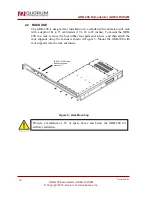GRB-200 Demodulator (GOES-R) OI&M
GRB-200 Demodulator (GOES-R) OI&M
© Copyright 2015, Quorum Communications, Inc.
Revision A.01
26
Demodulator Spectrum Configuration
Press the top switch to cycle to Demodulator Spectrum Configuration.
The message “Demod Spectrum” will briefly be displayed followed by the
display below:
Figure 18 – Demodulator Spectrum Configuration Screenshot
This displays the current demodulator spectrum configuration for both the
LHCP and RHCP inputs. Initially the carets point to the LHCP configuration.
Press the bottom switch to choose NOR (NORMAL default) or INV
(INVERTED) for the LHCP demodulator mode.
Press the top switch to cycle to the RHCP setting.
Press the bottom switch to choose NOR (NORMAL default) or INV
(INVERTED) for the RHCP demodulator mode.