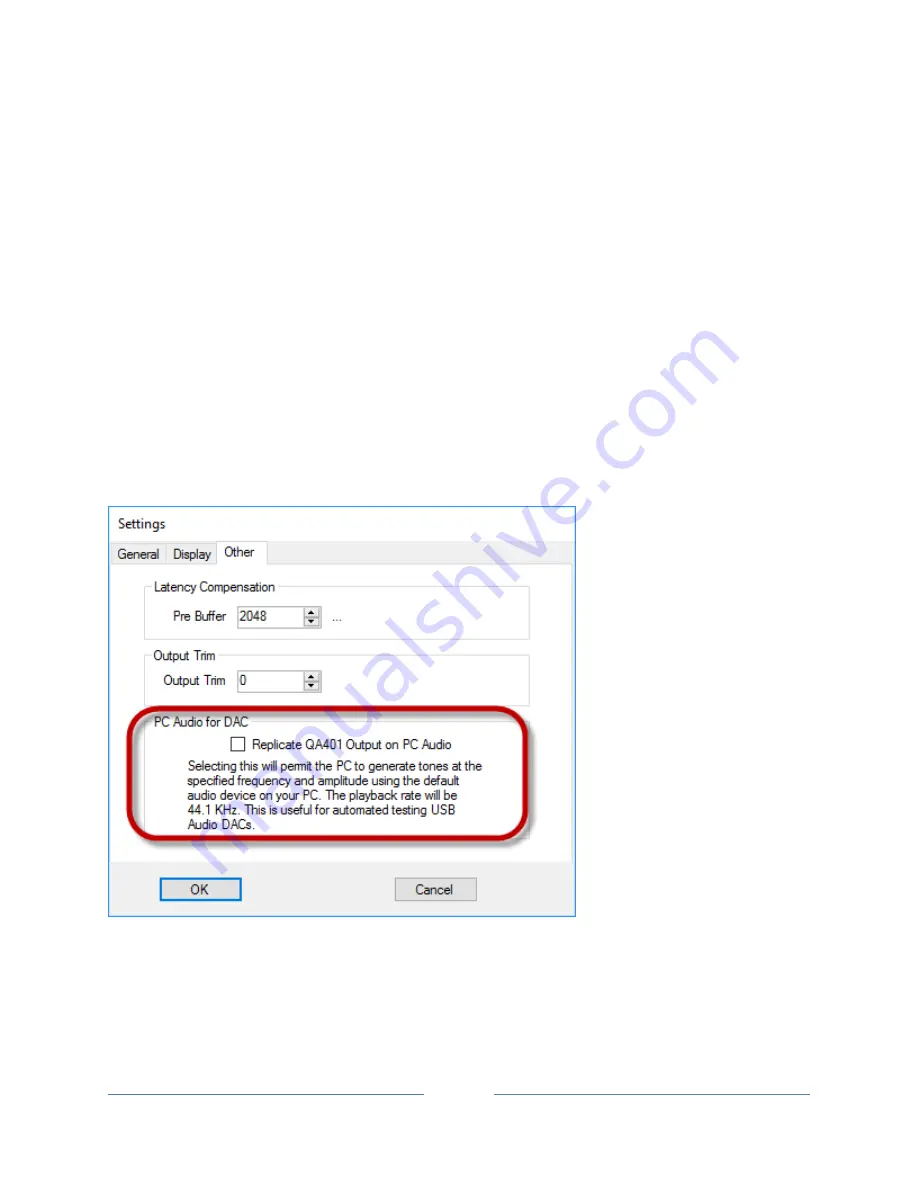
QuantAsylum QA401 User
’s
Manual
Page
54
PC Audio for DAC
Manual tests on an audio DAC connected to a PC are easy to do, because you can play tones on the DAC
and measure those tones on the QA401. But automated testing of a DAC requires that the QA401 can
control the DAC amplitude and frequency.
When the checkbox “Replicate QA401 output on PC audio” is checked, then the adjustments made to
the QA401 Gen1 amplitude and frequency will also be made on the PRIMARY audio output device on the
PC. There are a few things to keep in mind here:
First, the
PC amplitude of the PC isn’t know or calibrated, and thus when you specify a tone level of
0dBFS, the PC will generate a maximum valued tone, -6 dBV will generate a half value tone, etc.
Second, the PC PC audio will start and stop along with the QA401 audio. When the frequency or
amplitude is changed on the QA401, either directly or via the API, the change will also happen to the PC
audio.
Finally, keep in mind the PC audio must be the primary audio device in the system AND it must be
capable of of 44.1 KHz.
Test Plugins
Test plugs in are tests you can write in DotNet (C++, C# or Visual Basic) that will let you control the
QA401 to provide automated tests. There are two tests shipped with the system, and these tests
provide sweeps of THD versus frequency and amplitude, or frequency response at various amplitude.
















































