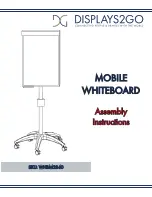Copyright © 2007 -2011 All Rights Reserved by QOMO HiteVision.
www.qomo.com
42
2.3.1.4 Import a course grade session into the system database
from a file
In the
Data Manager
groups click the
Import
button to open the file browser to import a
course grade session data stored in a file. The import and saving of a course grade session data is a
pairing function allowing you to transfer the course grade session data from one computer to the
other. The saving function allows you to retrieve a course grade session data from the QClick
system database from one computer and save it into a file with a dedicated name and path. The
import function allows you to merge the course grade session data from the data file to another
computer‟s QClick system database. The file takes the extension “.gat” format. When a file to be
imported is selected, the import session previews the course grade session data in two groups, the
Import Information
and the student session point list.