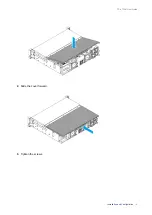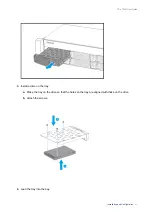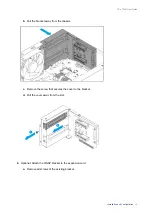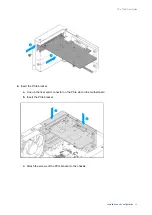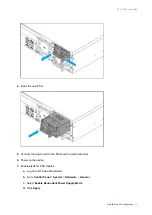Reviews:
No comments
Related manuals for Turbo Station TS-73AU Series

Carina 28
Brand: Holz-Blech Pages: 20

JAZ TRAVELLER
Brand: Iomega Pages: 2

Quick Ship ISLES WORKMASTER
Brand: IAC INDUSTRIES Pages: 11

XCUBESAN XS5226S XCUBESAN XS3224D
Brand: Qsan Pages: 138

PYTHON 4322
Brand: Archive Pages: 131

DLT 1
Brand: Quantum Pages: 3

0309
Brand: morse Pages: 4

C2
Brand: Clickfree Pages: 76

Skylight
Brand: Palram Pages: 81

StoreJet 18 mobile
Brand: Transcend Pages: 21

ESD200
Brand: Transcend Pages: 19

STP7524
Brand: Supatool Pages: 2

8 Series
Brand: Rola Pages: 2

NA762A-G3
Brand: Netstor Pages: 19

NA622TB3
Brand: Netstor Pages: 23

miniStack V2.5
Brand: Newer Technology Pages: 20

miniStack Classic
Brand: Newer Technology Pages: 24

DS-961DE
Brand: RFL Electronics Pages: 20