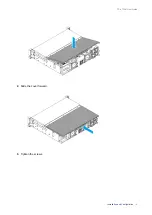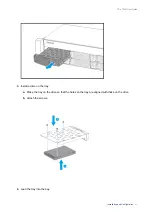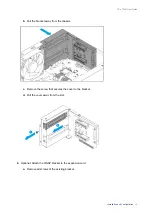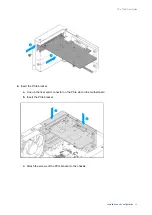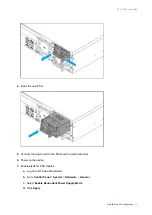6.
Attach the case cover.
For details, see
7.
Power on the device.
Installing Expansion Cards on the TS-1273AU-RP and TS-1673AU-RP
1.
Power off the device.
2.
Remove the case cover.
For details, see
3.
Remove the PCIe cover.
a.
Remove the screw that secures the bracket to the chassis.
TS-x73AU User Guide
Installation and Configuration
29