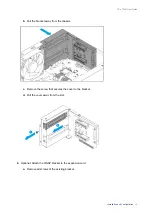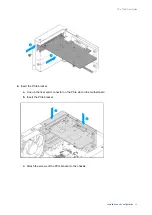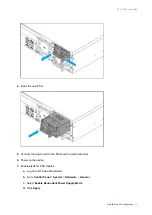2.
Power on the expansion units.
3.
Verify that the expansion units are recognized by the NAS.
a.
Log on to QTS as administrator.
b.
Go to
Main Menu
>
Storage & Snapshots
>
Overview
>
System
.
c.
Verify that the expansion units are listed.
Rail Kits
The TS-x73AU is compatible with the following models:
• RAIL-B02
Rail kits are not included with the NAS and must be purchased separately. For details, contact an authorized
reseller or go to
You can find installation information in the rail kit package.
QTS Installation
The TS-x73AU uses the QNAP QTS operating system. You can install QTS using any of the following
methods.
TS-x73AU User Guide
Installation and Configuration
41