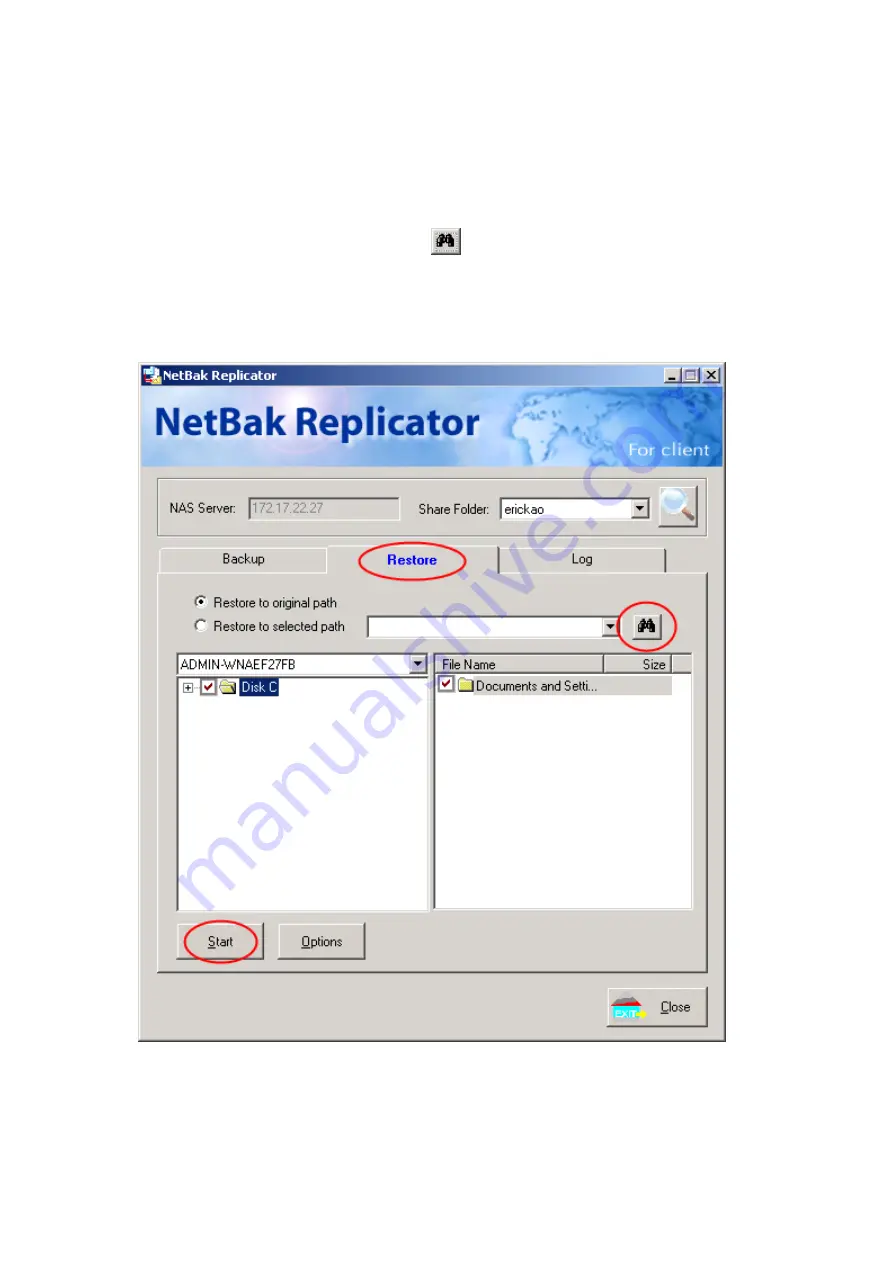
190
•
Restore
Please follow the steps below to restore files from the NAS to your PC.
a.
Restore to original position: Select the location that the data is restored to.
b.
Select new restore position: Click
to select the directory to restore data to
or select a previously chosen location from the drop-down menu.
c.
Select the folder(s) and sub-folder(s) for restoring data on the right list and
click “Start”.
Summary of Contents for TS-639 Pro Turbo NAS
Page 21: ...21 2 The following menu is shown Select Install QNAP Finder to continue ...
Page 25: ...25 7 Click Start installation to execute the quick configuration ...
Page 36: ...36 3 1 Server Administration There are 8 main sections in server administration ...
Page 69: ...69 ...
Page 82: ...82 3 5 6 2 Mac Users 1 On the toolbar click Go Utilities 2 Click Printer Setup Utility ...
Page 96: ...96 iv The user names will appear on the list on Create User page ...
Page 105: ...105 3 7 1 4 Delete Select a share and click Delete Click OK to confirm ...
Page 184: ...184 Backup Select files and folders for backup ...






























