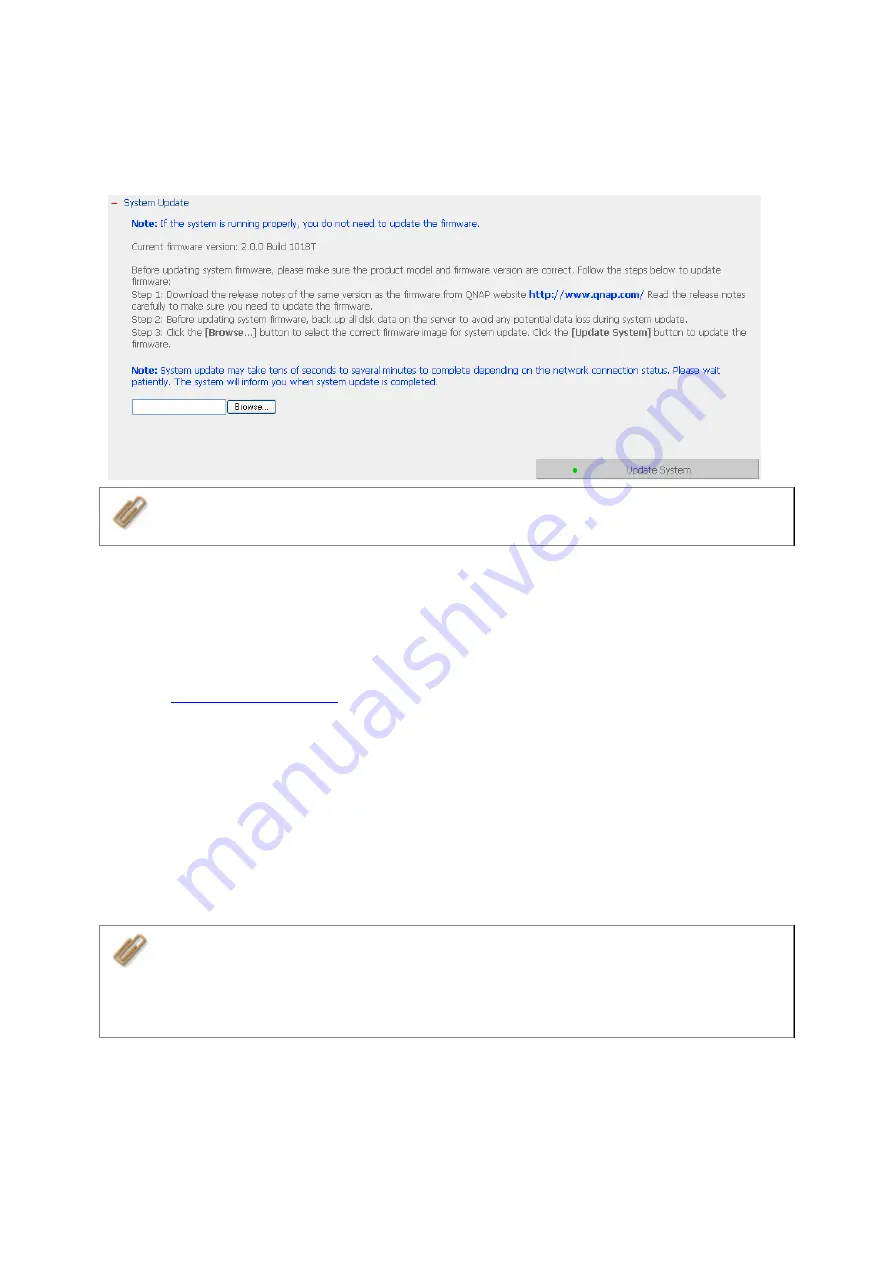
118
3.8.6
System Update
Note:
If the system is running properly, you do not need to update the firmware.
Before updating system firmware, please make sure the product model and firmware
version are correct. Follow the steps below to update firmware:
Step 1:
Download the release notes of the same version as the firmware from QNAP
website
. Read the release notes carefully to make sure you need
to upgrade the firmware.
Step 2:
Before upgrading system firmware, back up all disk data on the server to avoid
any potential data loss during system update.
Step 3:
Click “Browse…” to select the correct firmware image for system update. Click
“Update System” to update the firmware.
Note:
System update may take tens of seconds to several minutes to complete
depending on the network connection status. Please wait patiently. The system will
inform you when system update is completed.
Summary of Contents for TS-639 Pro Turbo NAS
Page 21: ...21 2 The following menu is shown Select Install QNAP Finder to continue ...
Page 25: ...25 7 Click Start installation to execute the quick configuration ...
Page 36: ...36 3 1 Server Administration There are 8 main sections in server administration ...
Page 69: ...69 ...
Page 82: ...82 3 5 6 2 Mac Users 1 On the toolbar click Go Utilities 2 Click Printer Setup Utility ...
Page 96: ...96 iv The user names will appear on the list on Create User page ...
Page 105: ...105 3 7 1 4 Delete Select a share and click Delete Click OK to confirm ...
Page 184: ...184 Backup Select files and folders for backup ...






























