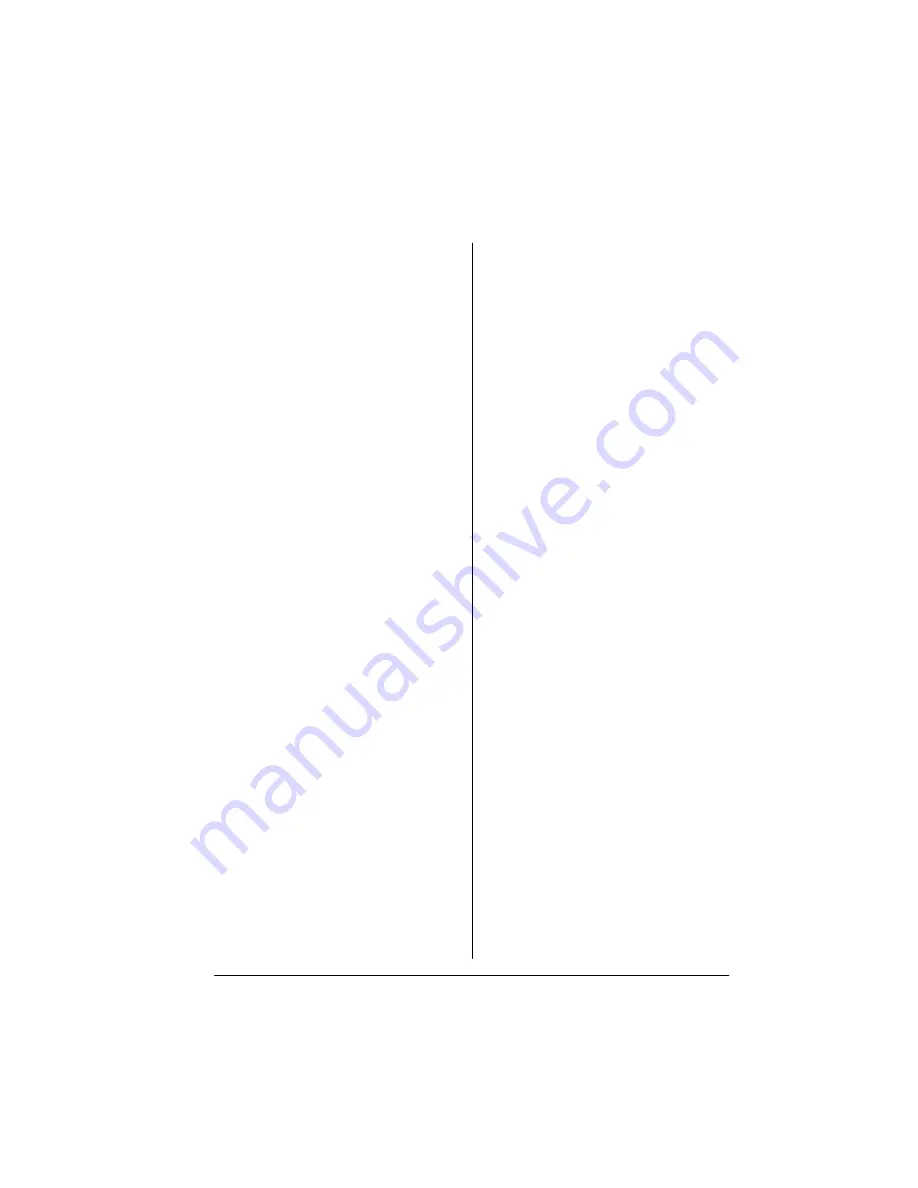
,
4064'2&%RRNOHWPDNLQJ6\VWHP8VHUV*XLGH
—
,QGH[
0
Maintenance
Folder/Stapler 5-2
QMS 4060 Print System 5-2
Schedule 5-3
Trimmer 5-14
Manual
Overview 1-6
Typographic conventions 1-7
Media
Media jams
Folder/Stapler 6-5
QMS 4060 Print System 6-3
Trimmer 6-14
2
Offsets, adjusting
Operating
Folder/Stapler 3-2
Trimmer 3-11
Options
3
Paper
Brands B-10
Input and tractor modules 4-17
Storage B-10
Paper trays
Loading paper 4-12
Setting paper size 4-8
Setting the indicator 4-10
Physical characteristics
Folder/Stapler 2-3
Trimmer B-11
Positioning
Power
Pre-printed cover sheets
Preventing jams
Folder/Stapler 6-4
Trimmer 6-13
Printing
Problem checklist 6-17
4
Q-FAX A-2
QMS
QMS 4060 Print System
About 2-3
Media jams 6-3
Service messages 6-3
Specifications B-2
Status messages 6-2
Troubleshooting 6-2
5
Replacing
Requirements
Electrical B-9
Environmental B-9
Power 2-3
6
Safety rules
Folder/Stapler 2-6
Trimmer 2-11
Schedule
Service call
Service messages
Summary of Contents for QDOC
Page 1: ...k k 3 k bk p p...
Page 9: ...QWURGXFWLRQ Q 7KLV KDSWHU Introduction on page 1 2 Standard Product Documentation on page 1 5...
Page 32: ......
Page 46: ......
Page 122: ......
Page 140: ......
Page 141: ...2SWLRQV Q 7KLV KDSWHU Introduction on page 7 2 Stapler Head on page 7 2...
Page 143: ...6WDSOHU HDG 2SWLRQV 3 Open the cover RYHU...
Page 154: ......
Page 172: ......


















