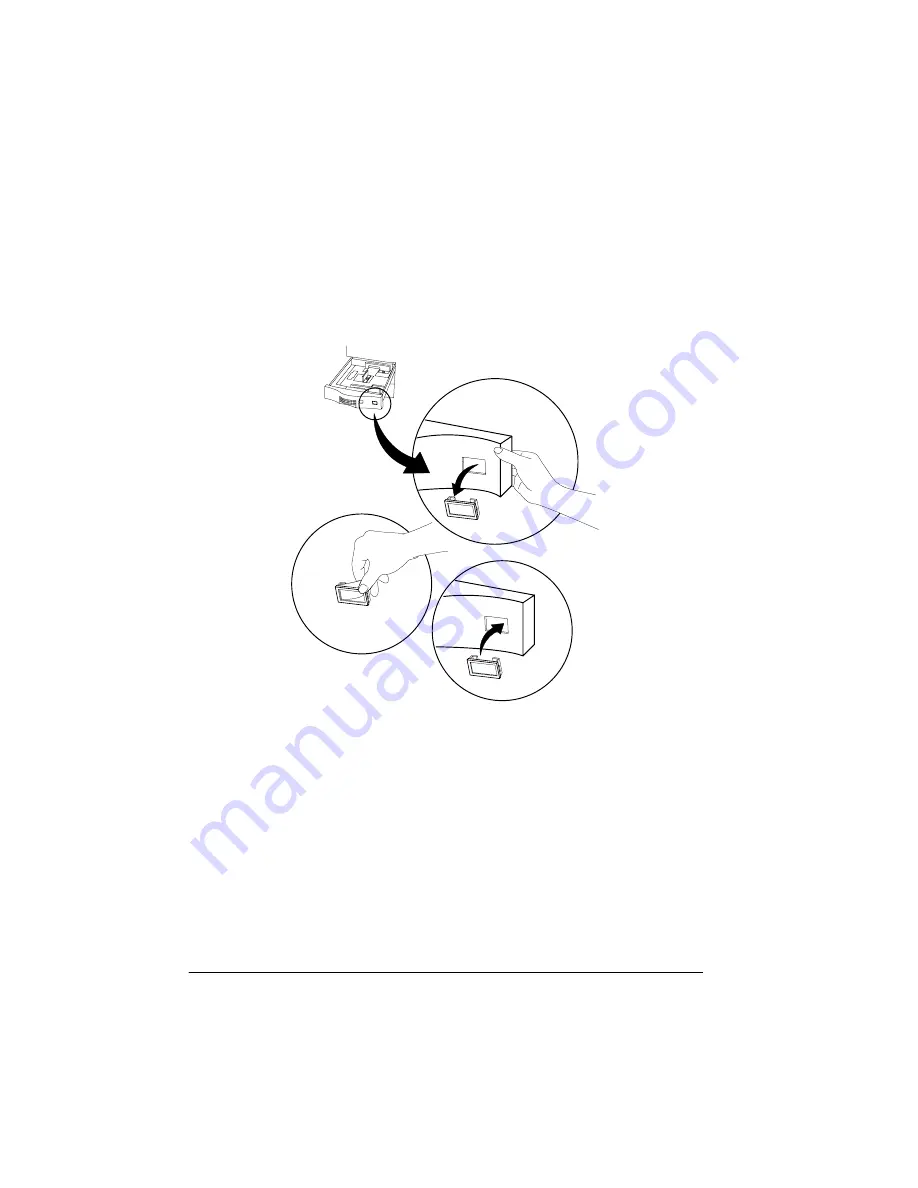
&KDQJLQJ
%RRNOHW)RUPDW
4064'2&%RRNOHWPDNLQJ6\VWHP8VHUV*XLGH
3
Pull out each tray and push out the paper-size holder.
4
Place the paper-size label in the paper-size holder of each
tray.
5
Replace the paper-size holders.
/RDG3DSHULQWKH7UD\
1
Unwrap the paper on which you will be printing the inner
sheets of the booklet. Note which side the arrow points to.
»
Note:
Paper is packed in reams of 500 sheets. Do not unpack the
paper above the printer as this might cause particles to fall into
the printer components. Note the arrows on the wrapper. They
show print side of the paper.
2
Remove the top and bottom sheets.
The top and bottom sheets sometimes have residual glue buildup
that could cause the printer damage.
LG L
LGL
Summary of Contents for QDOC
Page 1: ...k k 3 k bk p p...
Page 9: ...QWURGXFWLRQ Q 7KLV KDSWHU Introduction on page 1 2 Standard Product Documentation on page 1 5...
Page 32: ......
Page 46: ......
Page 122: ......
Page 140: ......
Page 141: ...2SWLRQV Q 7KLV KDSWHU Introduction on page 7 2 Stapler Head on page 7 2...
Page 143: ...6WDSOHU HDG 2SWLRQV 3 Open the cover RYHU...
Page 154: ......
Page 172: ......






























