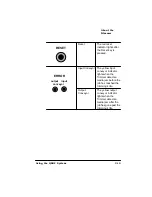$ERXWWKH
)ROGHU6WDSOHU
4064'2&%RRNOHWPDNLQJ6\VWHP8VHUV*XLGH
&RQWURO3DQHO,QGLFDWRUV
The four indicators display status information.
Symbol
Name
Function
ONLINE
The green light is on
when the Folder/
Stapler is placed on
line.
» Note:
In order to
process the booklet
pages printed by the
QMS 4060, the
Folder/Stapler must
be on line.
Transport Jam
The red light is on
when a media jam
occurs. The Folder/
Stapler sends a
transport jam error
message to QMS
4060, which then
stops printing.
Media Jam
The red light is on
when the Trimmer
detects a media jam.
The Trimmer then
signals the Folder/
Stapler to halt until
the media jam has
been fixed.
Staple Out
The red light is on
when staples are out
or jammed.
21/,1(
Summary of Contents for QDOC
Page 1: ...k k 3 k bk p p...
Page 9: ...QWURGXFWLRQ Q 7KLV KDSWHU Introduction on page 1 2 Standard Product Documentation on page 1 5...
Page 32: ......
Page 46: ......
Page 122: ......
Page 140: ......
Page 141: ...2SWLRQV Q 7KLV KDSWHU Introduction on page 7 2 Stapler Head on page 7 2...
Page 143: ...6WDSOHU HDG 2SWLRQV 3 Open the cover RYHU...
Page 154: ......
Page 172: ......