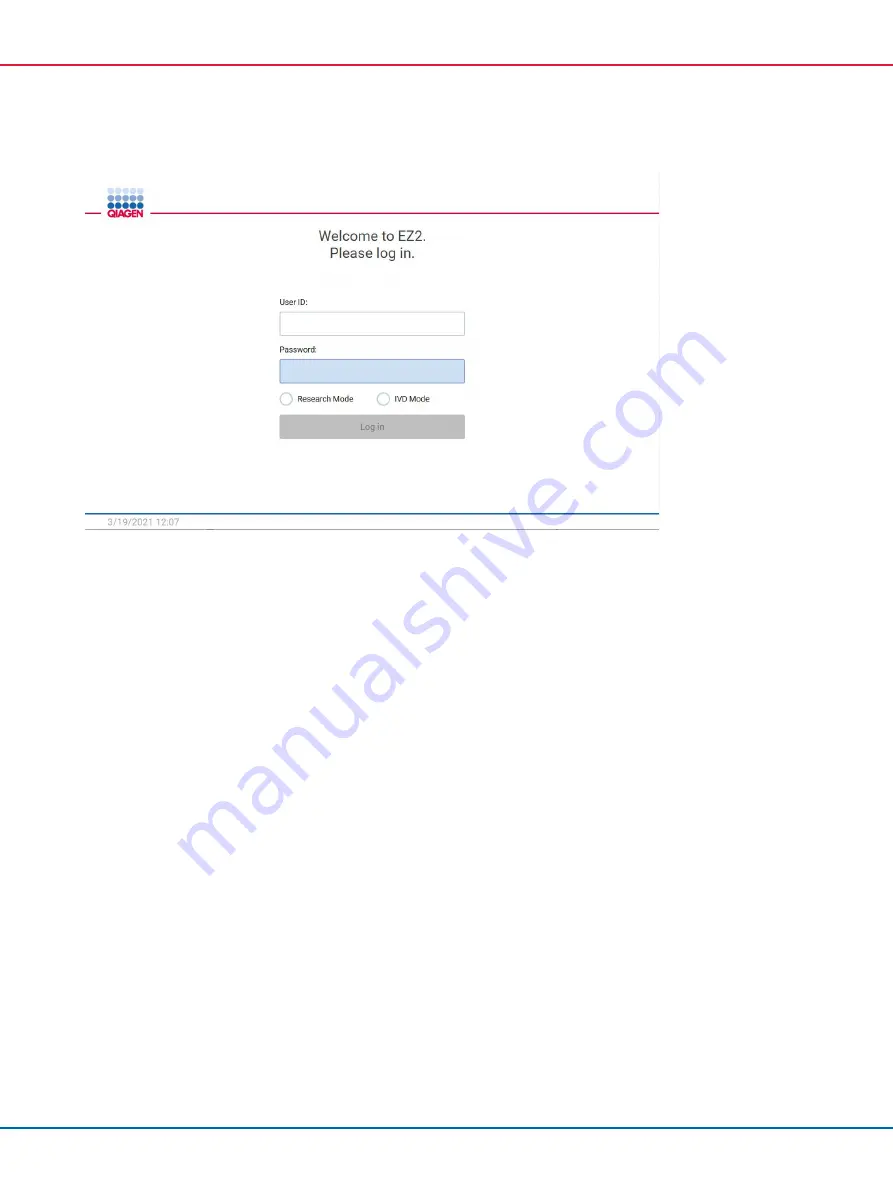
EZ2 Connect MDx User Manual 05/2022
101
Figure 91. The login screen.
The EZ2 software will guide you through the protocol run setup process. The steps of the protocol
wizard vary, depending on the selected protocol and may differ from the figures included in this
section. Some descriptions shown on the touchscreen may only be visible by using a scrollbar.
Please ensure to read the entire instruction. The process is started by tapping either the SCAN or
LIMS button on the
Set-Up
tab. The
LIMS
button only is available if LIMS was configured before.
Important
: Before starting a protocol run, read the relevant QIAGEN kit handbook and follow the
instructions (e.g., on sample storage, handling, and preparation) provided in the handbook.
















































