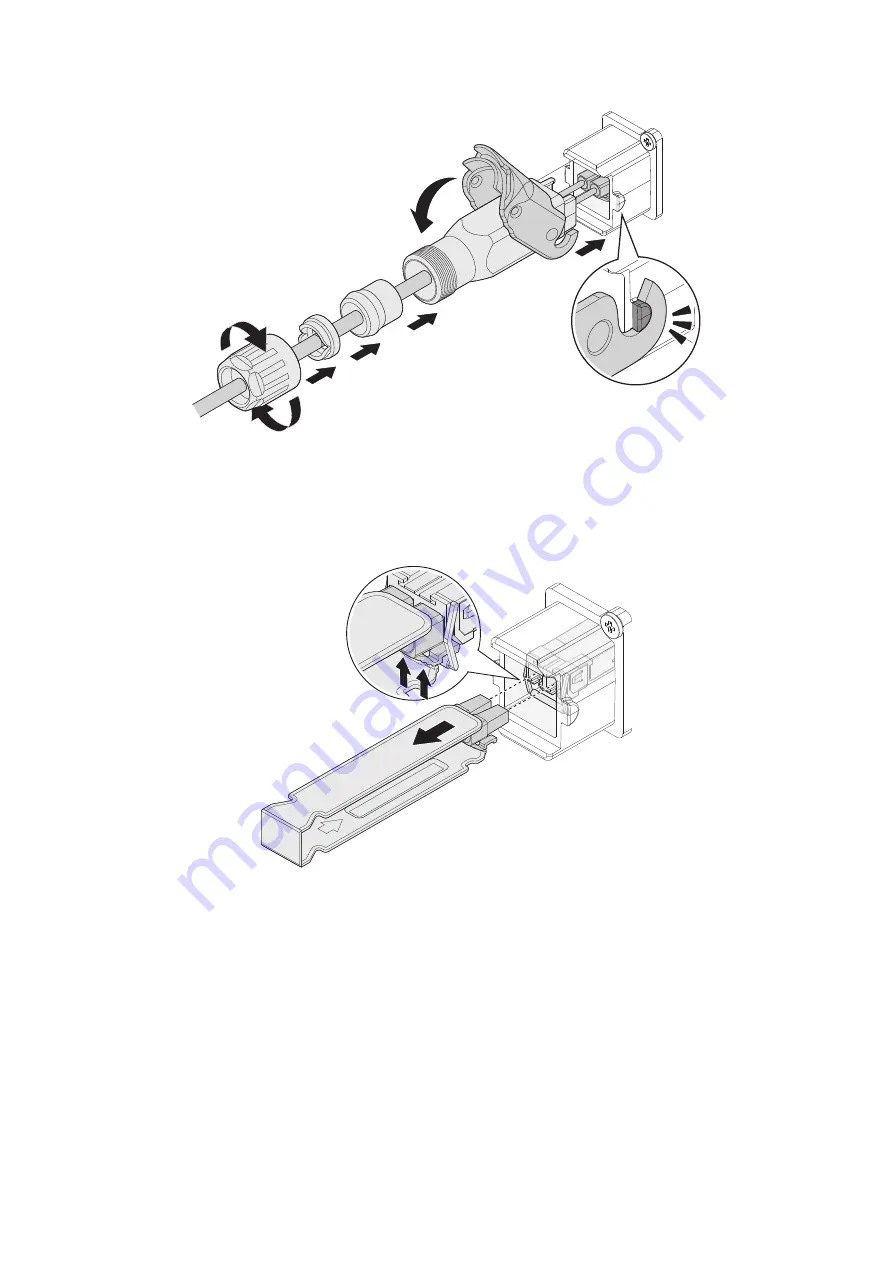
D
ISCONNECTING
A
F
IBER
-
OPTIC
C
ABLE
I
NSTALLING
H
ARDWARE
2-13
Figure 2-15.
Removing the Weather Proofing Kit and Cable from the SFP Transceiver
6. Using a crimp extraction tool, reach into the SFP port and press the two plastic tabs
located on either side of the fiber cable wires.
7. Remove the fiber cable from the SFP port.
Figure 2-16.
Disconnecting the Fiber Cable from the SFP Transceiver
8. Using a crimp extraction tool, reach into the SFP port and grasp the transceiver latch
to pull out the module from the SFP port.








































