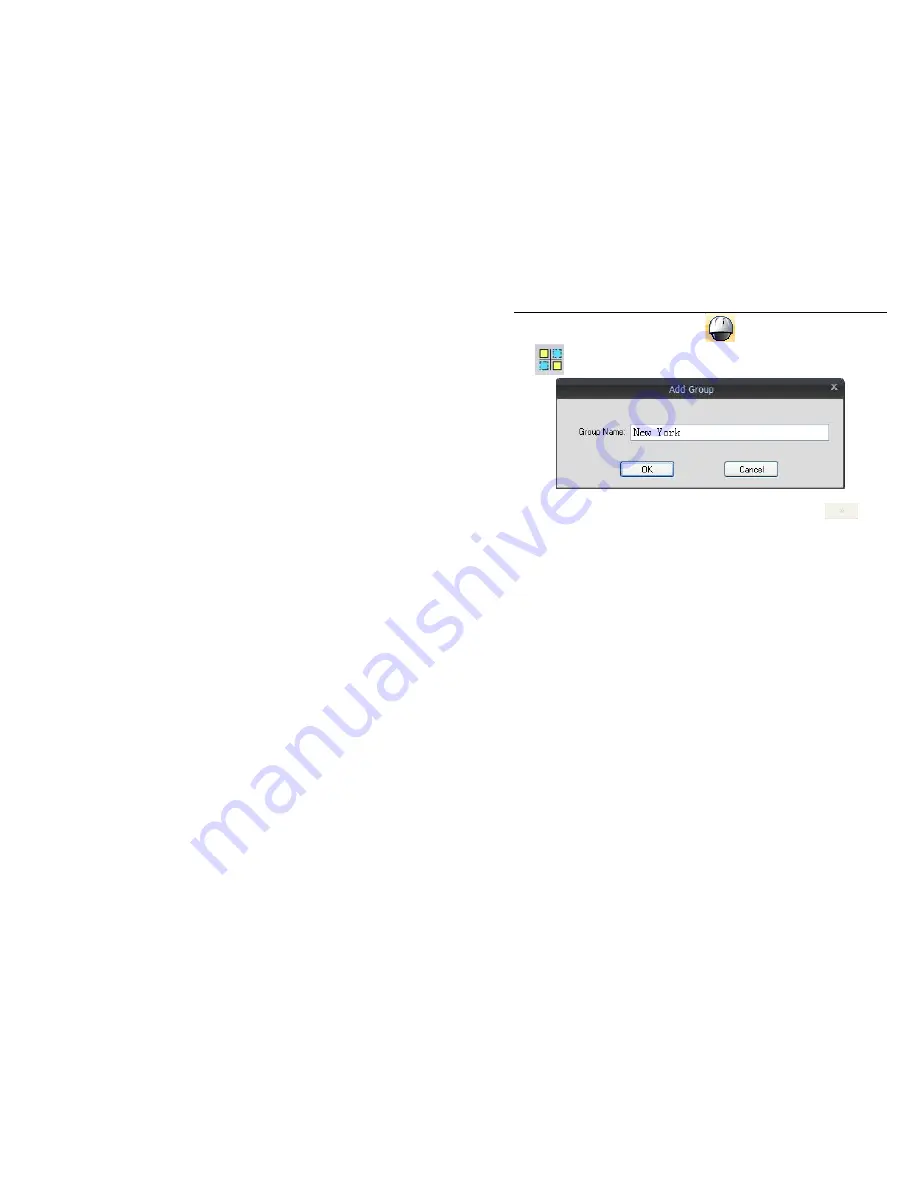
QSTC201/211 IP-CAMERA USER MANUAL
17
Step 2:
Clicking ‘Device Manager
enters into “Device manager”,
click
icon, add group name. Refer to Fig 2-13
Fig 2-13 Add group
Step 3:
Select the channel in the “Device list” edit box, click
icon,
and add the channel into “Channel group” edit box.