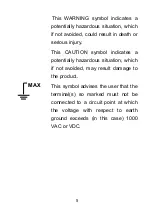8
HOLD button
The HOLD function allows the meter to "freeze" a
measurement for later reference.
1. Press the HOLD button to “freeze” the reading on
the indicator. The “HOLD” message will be appear
in the display.
2.
Press the HOLD button again to return to normal
operation
.
BACKLIGHT button
1.
Press the BACKLIGHT button to switch on the
display light.
2.
Press BACKLIGHT button again to exit the light
mode.
MAX/MIN button
The MAX/MIN function allows the meter to capture the
highest or lowest measurement for later reference.
3. Press the MAX/MIN button to begin measurement.
The indicator “MAX” or MIN will appear in the
display.
4. If the “MAX MIN” messages are flashing, the
instrument is in MAX/MIN mode but not recording,
press the MAX/MIN button to select a mode.
Summary of Contents for DT-9918T
Page 1: ...1 V mA A 10A V 10A C F OPERATING INSTRUCTION TRUE RMS AUTORANGING DIGITAL MULTIMETER...
Page 2: ...2...
Page 28: ...28...