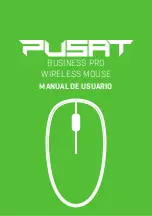IT
28
CONFIGURAzIONE DEL MOUSE WIRELESS DA 2.4GHz
CONFIGURAzIONE DEL MOUSE BLUETOOTH
1.
Ruotare l’interruttore in direzione ON
2.
Estrarre il ricevitore
3.
Inserire l’interfaccia USB del computer
Nota:
Batteria al litio ricaricabile (può essere usata solo per il caricamento,
non come cavo dati]
1.
Premere e tenere premuto il pulsante Bluetooth sulla parte inferiore del 5S, la luce blu
lampeggia rapidamente e il mouse accede allo stato di associazione codice
2.
Cliccare “Dispositivo Bluetooth” sul computer
3.
Cliccare “Aggiunta o eliminazione di dispositivi Bluetooth”
Sistema Windows (prendere Windows 8 come esempio)
1
1
2
2
3
3
Summary of Contents for BUSINESS PRO
Page 6: ...EN 06 KULLANIM KILAVUZU BUSINESS PRO WIRELESS MOUSE...
Page 11: ...DE 11 BENUTZERHANDBUCH BUSINESS PRO WIRELESS MOUSE...
Page 16: ...ES 16 MANUAL DE USUARIO BUSINESS PRO WIRELESS MOUSE...
Page 21: ...FR 21 MANUEL DE L UTILISATEUR BUSINESS PRO WIRELESS MOUSE...
Page 26: ...IT 26 MANUALE UTENTE BUSINESS PRO WIRELESS MOUSE...
Page 31: ...AR 31 BUSINESS PRO WIRELESS MOUSE...
Page 32: ...AR 32 5 1 Bluetooth 2 4 10 35x60 2x103 4 5 000 000 600 1000 1200 1600 2 4G BT 5 1...
Page 35: ...AR 35 1 2 1 2 3 4 Bluetooth Bluetooth Bluetooth 2 4 Android Bluetooth 5 5 2 4 BT BT...
Page 36: ...TURKEY UAE CYPRUS GERMANY...