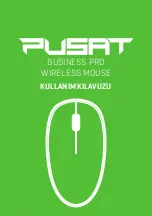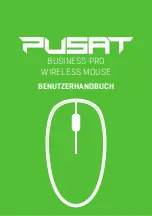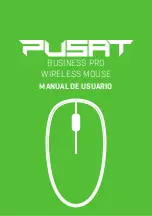ES
19
SISTEMA MACOS
1.
Realice los pasos de instalación del modo
Bluetooth 1 y 2 antes de emparejar.
2.
Haga clic en «Configuración de preferencias del
sistema» del ordenador Mac.
3.
Haga clic en «Bluetooth» en «Configuración de
preferencias del sistema».
4.
El Bluetooth buscará y encontrará
«PUSAT B.PRO MOUSE»;
haga clic en «emparejar» y termine la
instalación; el mouse estará listo entonces
para ser usado.
4.
El Bluetooth buscará y encontrará «PUSAT B.PRO MOUSE»; haga clic en «emparejar».
5.
«PUSAT B.PRO MOUSE» está «conectado» y listo para ser utilizado.
4
5
Summary of Contents for BUSINESS PRO
Page 6: ...EN 06 KULLANIM KILAVUZU BUSINESS PRO WIRELESS MOUSE...
Page 11: ...DE 11 BENUTZERHANDBUCH BUSINESS PRO WIRELESS MOUSE...
Page 16: ...ES 16 MANUAL DE USUARIO BUSINESS PRO WIRELESS MOUSE...
Page 21: ...FR 21 MANUEL DE L UTILISATEUR BUSINESS PRO WIRELESS MOUSE...
Page 26: ...IT 26 MANUALE UTENTE BUSINESS PRO WIRELESS MOUSE...
Page 31: ...AR 31 BUSINESS PRO WIRELESS MOUSE...
Page 32: ...AR 32 5 1 Bluetooth 2 4 10 35x60 2x103 4 5 000 000 600 1000 1200 1600 2 4G BT 5 1...
Page 35: ...AR 35 1 2 1 2 3 4 Bluetooth Bluetooth Bluetooth 2 4 Android Bluetooth 5 5 2 4 BT BT...
Page 36: ...TURKEY UAE CYPRUS GERMANY...