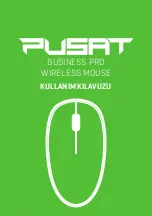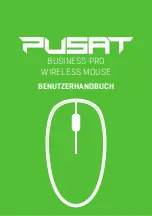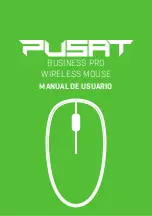TR
10
ÇİFT MODDA CİHAz DEĞİŞTİRME
SORUN GİDERME
DPI & Bluetooth tuşuna beş saniye
boyunca basılı tutun. Gösterge
ışığı mavi renk yandığında fare
Bluetooth moduna geçecektir.
Mavi
Aygıt 1
DPI&BT
TUŞU
DPI&BT
TUŞU
Aygıt 2
Yeşil
DPI & Bluetooth tuşuna beş saniye
boyunca basılı tutun. Gösterge ışığı
mavi yeşil yandığında fare 2.4Ghz
kablosuz moduna geçecektir.
Tarif edilen adımları uyguladığınızda çift modlu kablosuz fareniz bilgisayarınıza veya
Android tabletinize bağlanmıyorsa bu sorunu gidermek için aşağıdaki adımları
deneyebilirsiniz:
1.
Bilgisayarın ve Android tabletin açık olduğundan emin olun
2.
Doğru bağlantı moduna geçmek için Bluetooth&2.4GHz tuşuna basın
3.
Alıcı antenin yönünü veya konumunu değiştirin.
4.
Ekipmanla alıcı arasındaki mesafeyi artırın.
Summary of Contents for BUSINESS PRO
Page 6: ...EN 06 KULLANIM KILAVUZU BUSINESS PRO WIRELESS MOUSE...
Page 11: ...DE 11 BENUTZERHANDBUCH BUSINESS PRO WIRELESS MOUSE...
Page 16: ...ES 16 MANUAL DE USUARIO BUSINESS PRO WIRELESS MOUSE...
Page 21: ...FR 21 MANUEL DE L UTILISATEUR BUSINESS PRO WIRELESS MOUSE...
Page 26: ...IT 26 MANUALE UTENTE BUSINESS PRO WIRELESS MOUSE...
Page 31: ...AR 31 BUSINESS PRO WIRELESS MOUSE...
Page 32: ...AR 32 5 1 Bluetooth 2 4 10 35x60 2x103 4 5 000 000 600 1000 1200 1600 2 4G BT 5 1...
Page 35: ...AR 35 1 2 1 2 3 4 Bluetooth Bluetooth Bluetooth 2 4 Android Bluetooth 5 5 2 4 BT BT...
Page 36: ...TURKEY UAE CYPRUS GERMANY...