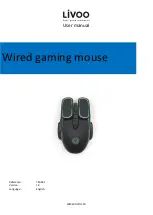What this warranty covers.
Shenzhen Unichain Technology Co., LTD. (Manufac-
turer: “Unichain”) warrants to the original purchaser
of this TeckNet product that the product shall be free of defects
in design, assembly, material, or workmanship.
What the period of coverage is.
Unichain warrants the TeckNet product for 18 Months.
What will we do to correct problems?
Unichain will repair or replace, at its option, any defective
product free of charge (except for shipping charges for the
product).
What is not covered by this warranty?
All above warranties are null and void if the TeckNet product is
not provided to Unichain for inspection upon Unichain’s
request at the sole expense of the purchaser, or if Unichain
determines that the TeckNet product has been improperly
installed, altered in any way, or tampered with. The TeckNet
Product Warranty does not protect against acts of God such as
flood, earthquake, lightning, war, vandalism, theft, normal-use
wear and tear, erosion, depletion, obsolescence, abuse, damage
due to low voltage disturbances (i.e. brownouts or sags),
non-authorized program, or system equipment modification or
alteration.
How to claim the warranty
Please contact retailers or visit TeckNet website
www.tecknet.co.uk
for more information.
Disclaimer
Every effort has been made to ensure that the information and
procedures in this guide are accurate and complete, no liability
can be accepted for any errors or omissions and we reserve the
right to make any changes without further notice to any
products mentioned herein.
TSR Commercial Limited
Unit 10.5,The Matchworks,Speke Road,Garston,Liverpool,L19 2RF
+44(0)151 427 4433
EC REP
UE Fast Refund GmbH
Friedrich-Alfred-Straße 184 Duisburg 47226 Deutschland
+49 (0)211-97538868
EC REP
Made In China
Manufacturer: Shenzhen UniChain Technology Co.,Ltd
Manufacturer Address: 201, 111-3, Huangjinshan District, Bantian Community,
Bantian Street, Longgang District, Shenzhen, China
EU Importer: UE Fast Refund GmbH
EU Importer Address: Friedrich-Alfred-Straße 184 Duisburg 47226 Deutschland
UK Importer: TSR Commercial Limited
UK Importer Address: Unit 10.5,The Matchworks,Speke Road,Garston,Liverpool,L19
2RF
Wired Mouse
Model: EUM01888
User Manual
DE
ES
IT
JP
EN
FR