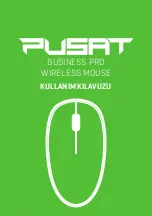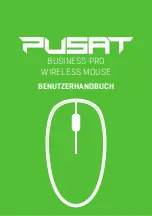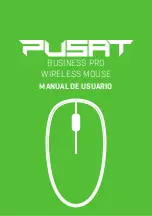EN
03
SET UP 2.4GH
z
WIRELESS MOUSE
SET UP BLUETOOTH MOUSE
1.
Turn the switch to ON direction
2.
Take out the receiver
3.
Insert into the USB interface of the computer
Note:
Rechargeable lithium battery (can only be used for charging, not as a data cable)
1.
Press and hold the Bluetooth button at the bottom of 5S, the blue light flashes quickly,
and the mouse enters the code matching state
2.
Click “Bluetooth device” of the computer
3.
Click “Adding or deleteing Bluetooth devices”
Windows system (take windows 8 as an example)
1
1
2
2
3
3
Summary of Contents for BUSINESS PRO
Page 6: ...EN 06 KULLANIM KILAVUZU BUSINESS PRO WIRELESS MOUSE...
Page 11: ...DE 11 BENUTZERHANDBUCH BUSINESS PRO WIRELESS MOUSE...
Page 16: ...ES 16 MANUAL DE USUARIO BUSINESS PRO WIRELESS MOUSE...
Page 21: ...FR 21 MANUEL DE L UTILISATEUR BUSINESS PRO WIRELESS MOUSE...
Page 26: ...IT 26 MANUALE UTENTE BUSINESS PRO WIRELESS MOUSE...
Page 31: ...AR 31 BUSINESS PRO WIRELESS MOUSE...
Page 32: ...AR 32 5 1 Bluetooth 2 4 10 35x60 2x103 4 5 000 000 600 1000 1200 1600 2 4G BT 5 1...
Page 35: ...AR 35 1 2 1 2 3 4 Bluetooth Bluetooth Bluetooth 2 4 Android Bluetooth 5 5 2 4 BT BT...
Page 36: ...TURKEY UAE CYPRUS GERMANY...