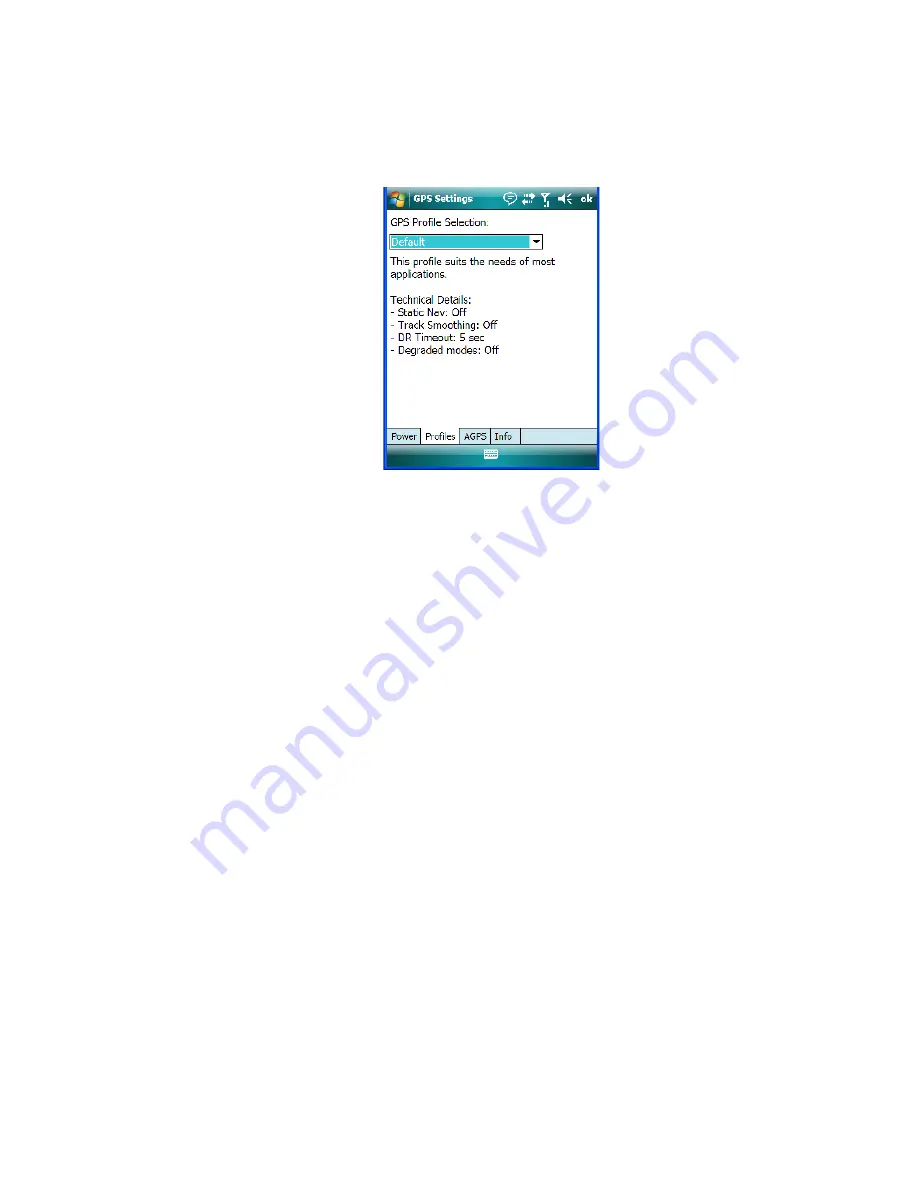
Chapter 6: Settings
GPS (Global Positioning System) Settings
156
Ikôn Rugged PDA (Windows Mobile 6.1) User Manual
Profiles Tab
Tapping on the
GPS Profile Selection
dropdown menu allows you to choose an appropriate
profile:
Default
,
Automotive
or
Pedestrian
.
•
Default
profile is a good general profile suitable for most uses.
•
Automotive
profile is designed for in-vehicle use, providing quick location updates as
the vehicle moves. When the GPS module is set to this profile and the vehicle enters an
area such as a tunnel where satellite coverage is interrupted, it
will
attempt to predict the
vehicle position.
•
Pedestrian
profile is designed for those using the GPS module while walking. It takes
into account the slower pace of the pedestrian when mapping the location of the user.
When the GPS module is set to this profile and the operator moves into an area where
satellite coverage is interrupted, the GPS module
will not
attempt to predict the opera-
tor’s movement.

































