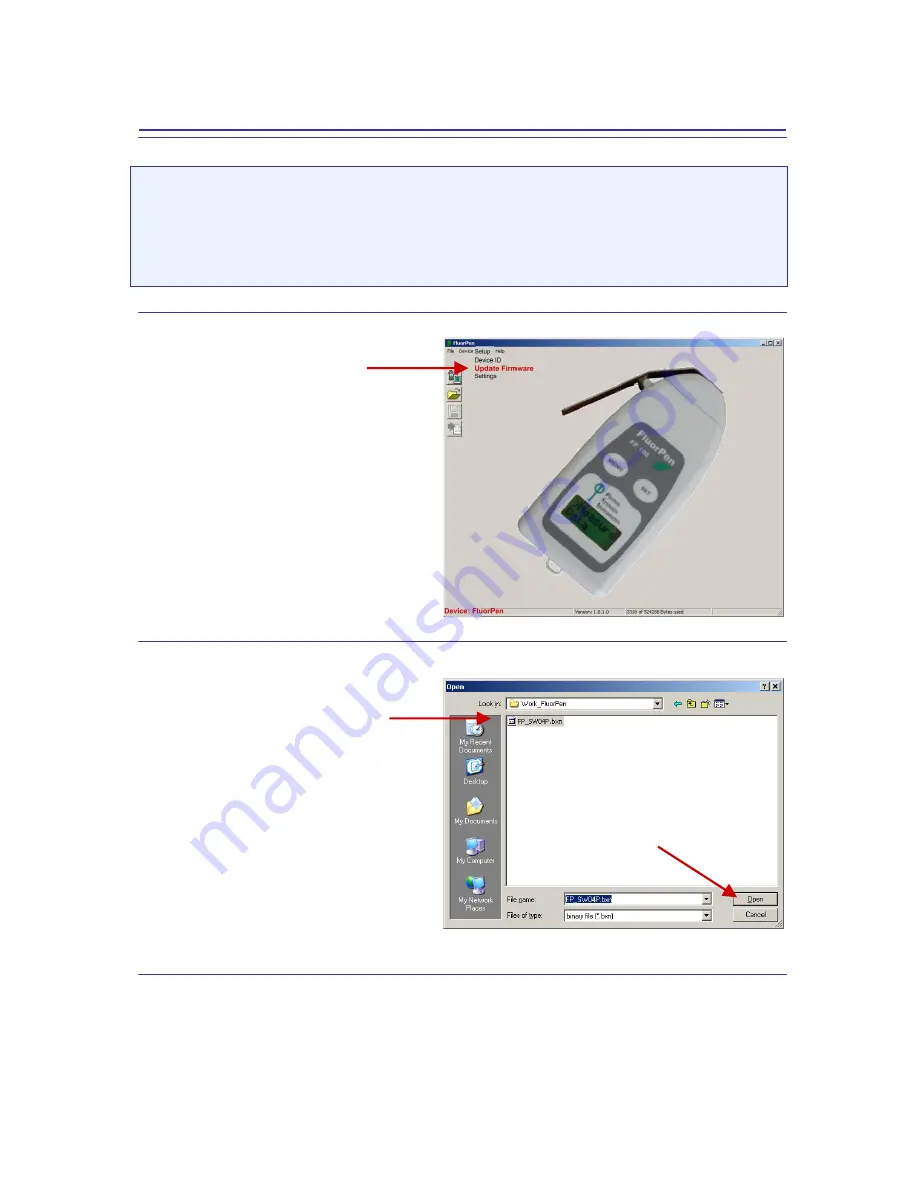
43
9.G. Software Update
Very important!
The FluorPen memory is erased during the software update!
Before starting any software update, export all your data from the FluorPen memory into your
computer!
Step 1:
Starting Update
Select:
Setup>Update Firmware
Step 2:
Selecting .bxn File
Find:
Binary file (with the extension .bxn)
Select:
Open
Summary of Contents for FluorPen FP 100
Page 13: ...13...
Page 14: ...14...
Page 15: ...15...
Page 16: ...16...
Page 17: ...17...
Page 18: ...18...
Page 19: ...19...
Page 32: ...32...
Page 34: ...34 Example of OJIP protocol...
Page 36: ...36...
Page 37: ...37 Example of NPQ1 protocol Example of NPQ2 protocol...
Page 39: ...39...
Page 40: ...40...
Page 41: ...41 Example of LC1 protocol Example of LC2 protocol...
Page 42: ...42 Example of LC3 protocol...






















