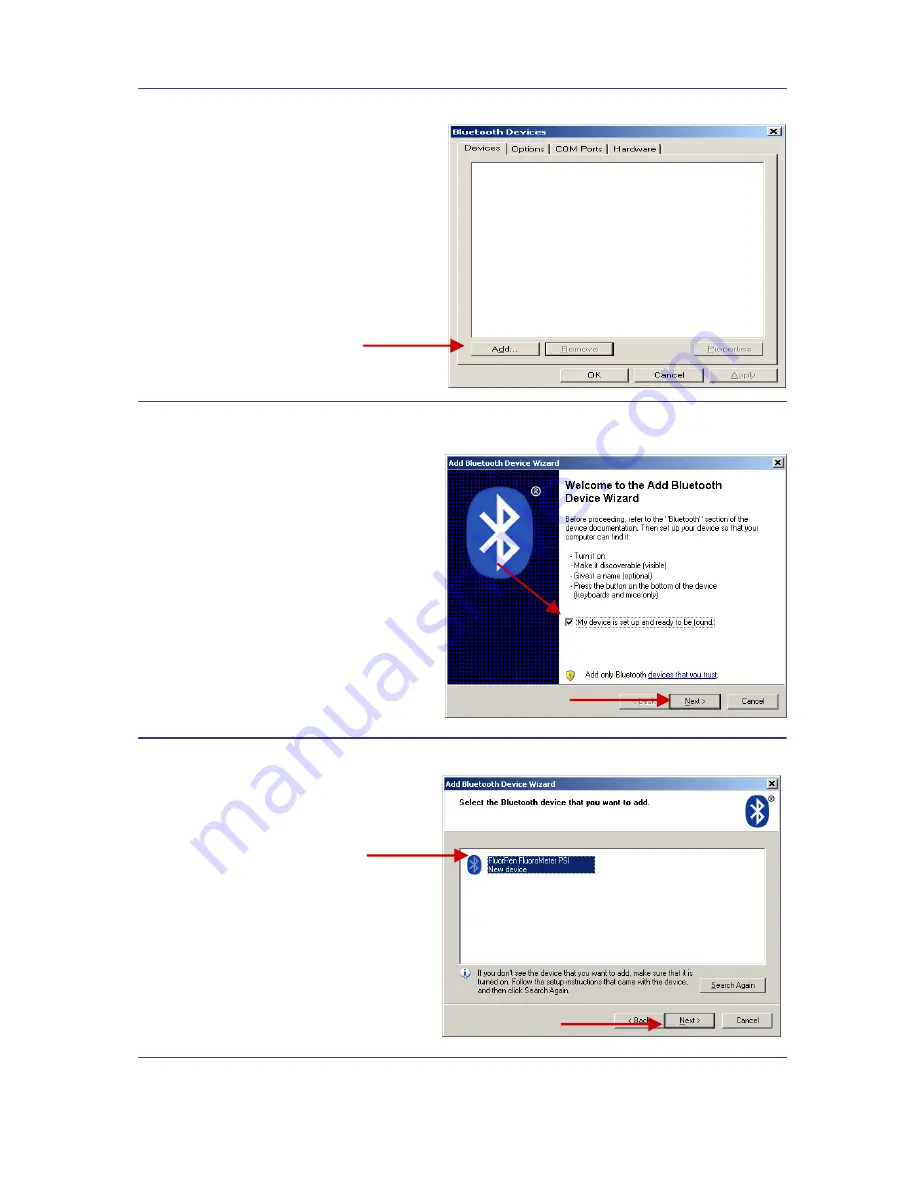
22
Step 3: Opening the Add Bluetooth Device Wizard
Select:
“Add” to start the wizard.*
* Before starting to use the wizard, be sure that
the FluorPen is in discoverable mode (see Step
1).
Step 4: Searching for a New Bluetooth Device
Mark
the following box:
“
My device is set up and
ready to be found”.
Select:
Next.
Step 5: Selecting the FluorPen
Select:
Bluetooth FluorPen icon (FluorPen
FluoroMeter PSI).*
Select:
Next.
* Your display may show more Bluetooth Device
icons.
Summary of Contents for FluorPen FP 100
Page 13: ...13...
Page 14: ...14...
Page 15: ...15...
Page 16: ...16...
Page 17: ...17...
Page 18: ...18...
Page 19: ...19...
Page 32: ...32...
Page 34: ...34 Example of OJIP protocol...
Page 36: ...36...
Page 37: ...37 Example of NPQ1 protocol Example of NPQ2 protocol...
Page 39: ...39...
Page 40: ...40...
Page 41: ...41 Example of LC1 protocol Example of LC2 protocol...
Page 42: ...42 Example of LC3 protocol...






























