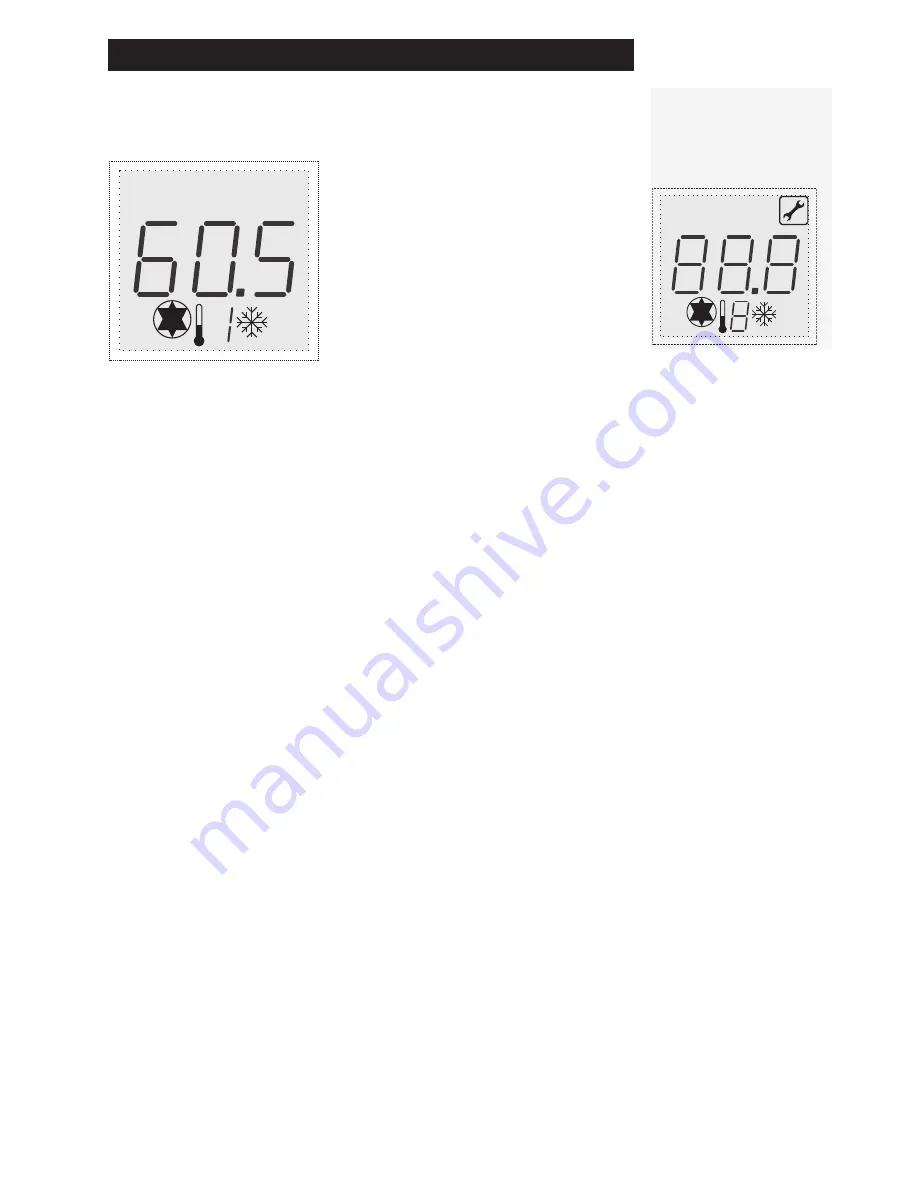
5
4 Short descriptions and device operation
4.1 Display layout
During actual operation, these symbols are
only displayed for selection once
depending on the menu position.
Active menu in the menu levels
◂
Allocation of the current display
◂
Current measured values, times or control-
◂
ler states: here 60,5C°.
Measuring point
◂
Controller state/messages
◂
4.2 Operating the device
The controller is equipped with a micro button that can be operated through a
small hole in the right side of the housing using a suitable tool.
Briefly pressing the button switches the controller from the “Info” menu to the
“Basic Setup” menu. Here, you can scroll through and select the variables and infor-
mation by pressing the button once.
To change the selected variable, the button must be pressed for approximately 2
seconds until the value flashes. This value is increased up to the end of the range by
pressing the button again. Afterwards, the value �umps to the smallest value that
can also be increased again.
To store a value, the button must be pressed again for approximately 2 seconds.
Display symbols
All possible display symbols are
shown below.
stopstart
dTminmax
X






























