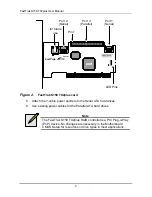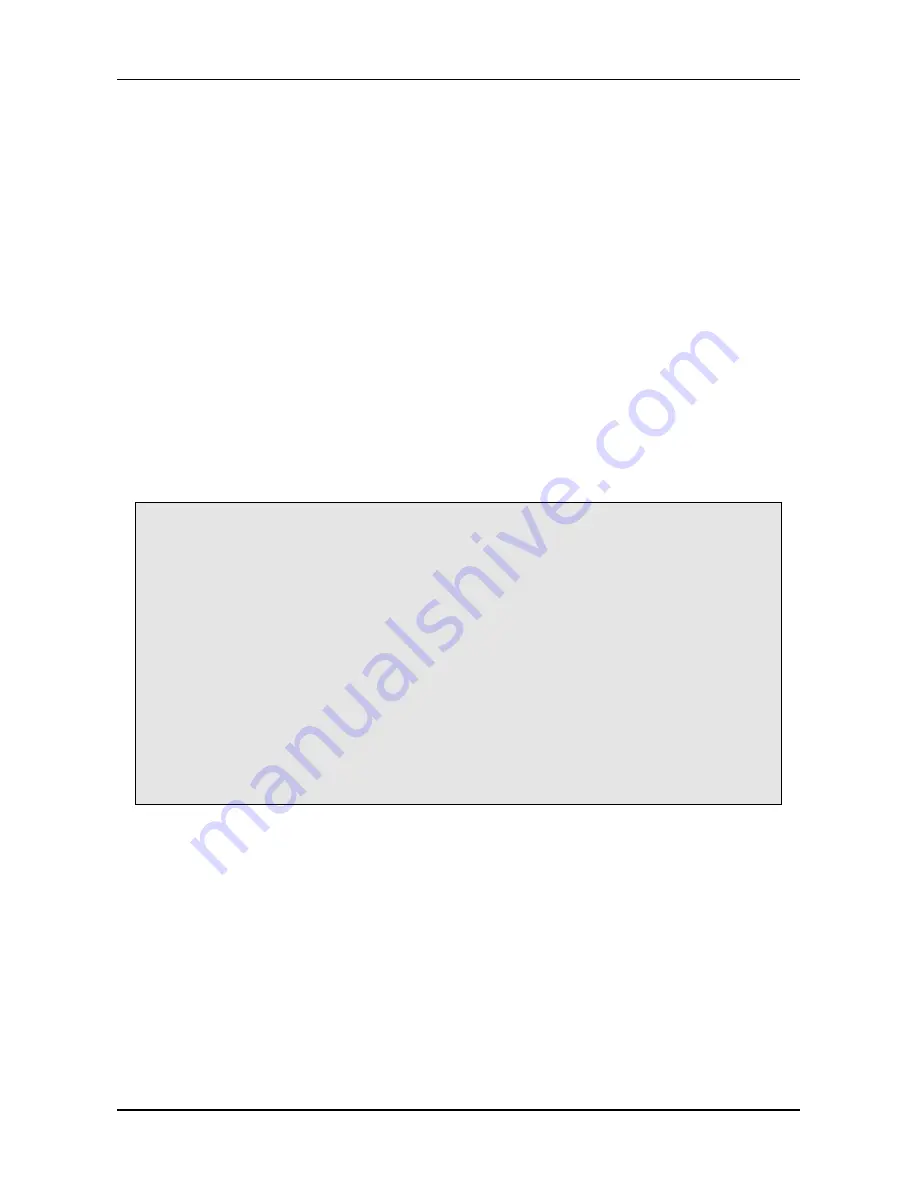
FastTrak S150 TX2plus User Manual
20
Critical
– Degraded array condition due to a failed or removed disk drive. Applies
to mirrored arrays (RAID 1 and 0+1) only. Fault tolerance is lost but the data is
still accessible. Triggers automatic rebuilding.
Offline
– Striped arrays (RAID 0): Degraded array condition due to one failed or
removed disk drive. The data is not accessible.
Mirrored arrays (RAID 1 and 0+1): Degraded array condition due to two failed or
removed disk drives. Fault tolerance is lost. The data is not accessible.
If your array goes Offline, contact Promise Technical Support for assistance. See
Appendix B.
Navigating the FastBuild Setup Menu
When using the menus, these are some of the basic navigation tips: Arrow keys
highlights through choices; the Space bar allows to cycle through options; Enter
selects an option; Esc aborts or exits the current menu.
Using the Main Menu
This is the first option screen when entering the FastBuild Setup.
FastBuild (tm) Utility 2.xx (c) 2002-2005 Promise Technology, Inc.
[ Main Menu ]
Auto Setup.......................................... [ 1 ]
View Drive Assignments ..................... [ 2 ]
Define Array........................................ [ 3 ]
Delete Array........................................ [ 4 ]
Rebuild Array...................................... [ 5 ]
[ Keys Available ]
Press 1...5 to Select Option [ESC] Exit
To create a new array automatically, follow the steps under
Creating Arrays
Automatically
on page 17. Promise recommends this option for most users.
To manually create an array, see
Manually Creating an Array
on page 21.
You will also need to manually create an array if you wish to modify block size.
To view drives assigned to arrays, see
Viewing Drive Assignments
on page 20.
To delete an array (but not delete the data contained on the array), see
Deleting
an Array
on page 28.
To rebuild a mirrored array, see
Rebuilding a Mirrored Array
on page 30.
Summary of Contents for 150TX2
Page 1: ...FASTTRAK S150TX2PLUS USER MANUAL Version 1 3 ...
Page 22: ...FastTrak S150 TX2plus User Manual 18 ...
Page 42: ...FastTrak S150 TX2plus User Manual 38 ...
Page 54: ...FastTrak S150 TX2plus User Manual 50 ...
Page 70: ...FastTrak S150 TX2plus User Manual 66 ...